Description
WP User Frontend makes the frontend better for you! It includes frontend dashboard, frontend editor, publishing, and uploader for WordPress user profile, post submissions, and memberships.
FREE FEATURES
#1 Frontend Post Submission, Membership, Profile Builder & WordPress Editor Plugin
Unlimited post-type form creation. The forms give users the ability to create new posts and edit their profile all from the site frontend, so that the user does not need to enter the backend admin panel to do action.
Update Profile from the Frontend
This WordPress Profile Plugin allows registered users to edit their profile using default fields from frontend without having backend access. Unlimited fields can be added using PRO.
Flexibility for Admins
Admins can manage users from the frontend as well as configure from the backend who can access the dashboard.
Featured Image & Image Upload
Users can upload images from the frontend. They can also upload featured image for a post using the Image Upload option on the post content area.
Drag-and-drop Form Builder
Quickly build your form with necessary fields using drag-and-drops and real-time preview that updates as you make changes. You can also see how your form will look like eventually from the dashboard!
Publish Your WPUF Forms Using Gutenberg
Easily add your published forms in the Gutenberg editor with the WPUF block. When users want to publish a form on a page, they can simply select it from the drop-down included in the dedicated WPUF block for Gutenberg. The entire form automatically renders within the editor as well as on the page. It’s much easier than manually copying and pasting shortcodes! Saves you a ton of time and clicks. But you can also do it the old style using the shortcodes block.
Use Forms Anywhere Easily with Shortcodes
All of the forms get an unique shortcode which you can paste on any page and the form will generate without breaking the style of your theme.
WordPress Guest Post Submission
Enable guests to post from your site frontend without registering with WP User Frontend, the WordPress User Registration plugin. Choose to require name and email address to automatically register and allow them to comment on their posts. Allow email verification for guests.
Role Based Access Control
Enable certain user roles to make posts, while restricting others. Create the unauthorized message you want to show for the restricted users.
Submit and Update Anything from Frontend
Users can upload images, fill out forms, even enter data with multiple choice menus. Allow users to update their posts from the front end.
Build Customized Forms with Custom Post Types
Taking the advantage of custom post types will allow you to work on any platform. WP User Frontend is WooCommerce supported, so you can also create products for your WooCommerce site using our forms.
Set Post Status, Post Message, Update Post Button text
Assign separate default statuses for new posts or edited posts. Set the message you want to show to users after form submission, and change the text of submit buttons as you like.
Custom Redirection After Login and Submission
Redirect users to another page after logging in, form submission, or editing form submission.
Earn with Subscription Based Posting
Create subscription packs to earn through “Pay Per Post” payments. Submissions posted via these subscriptions have duration and posting limits.
Schedule Forms & Restrict Entries
Choose to keep your form active for certain dates. Set a message when the form expires. And limit entries to as many as required. The PRO version also allows setting up post expiration.
Get Reminded with Emails
Trigger emails on multiple events like new form submissions, guest posts, publish notifications, and new subscriptions. More email notifications can be set up with the PRO version.
Integrate with Advanced Custom Fields (ACF)
Connect form fields with ACF fields to view user submissions in ACF format from your dashboard. Allow users to edit fields from front end.
Create Subscription Packs, Pay-per-posts, & Receive Payments from Users
Create and subscribe users to membership packs, allow pay per post, force subscription package purchase, and set fallback pay per post charges with this WordPress Membership Plugin.
Manage Transactions and Membership
Approve or keep membership requests pending – you’re in complete control. View all details from a single screen.
Manage and Import/Export Forms Easily
Install required WPUF pages in a click, delete post forms, registration forms, or subscriptions in one go. Import forms from other places and export forms as JSON.
Custom Login & Registration Form
This WordPress Registration Form Plugin also allows you to build registration forms using default templates. More fields can be added with PRO.
Display Custom Fields Data in Post
Custom field data are viewable to visitors on frontend on single post pages. Admins can also disable this if they don’t want to display custom fields to everyone.
How to download and install WPUF FREE
Checkout all WP User Frontend resources:
Try an Online Demo of the FREE & PRO version.
Translation
- Italian translation by Gabriele Lamberti
- Persian translation by Abolfazl Esmailinejad
- Turkish translation by mugurcagdas
WP User Frontend PRO – Premium Features
- 20+ Modules [BuddyPress, Paid Memberships Pro, Social Login, User Directory, User Activity, Stripe, MailChimp, Private Messaging, HTML Email Templates & more]
- Content restriction: Restrict or lock your exclusive content or pages or just a specific part of a content, based on registration, user roles, or subscriptions.
- Menu restriction: Lock or hide your website’s menu links for certain users based on user roles, registration, or subscriptions.
- Post expiration facility: Automatically take down published posts on your sites after a given time based on subscription packs or specific forms.
- Conditional logic: Use conditional logic in your forms to show or hide fields, sections, and pages based on user selections.
- Profile form builder: Build your own custom profile form with as many fields you need.
- 20+ custom fields: Utilize fields like Text, Text Area, Dropdown, Multi Select, Hidden, Repeat, Phone, Time, Google Maps, and a lot more to customize your forms according to your requirements.
- Custom taxonomy support: Use custom taxonomies for WooCommerce products. Use them as drop-down, multi-select, or check-box lists.
- Post update notification: Get notified through email when an author updates a new post. Make the notification email dynamic using shortcodes.
- Multistep forms: Break down a form in multi steps easily from its settings.
- Payment invoice: For every successful transaction, an invoice is generated and emailed to the user. You can customize several fields of the invoice.
- Coupons: Create and manage coupons for your Subscription Packs.
- Personalized forms: Create different registration and profile edit forms for different user roles.
- User profiles in backend: The custom elements you create in Profile Forms are generated in the admin profile area too.
- Taxonomy restriction: Restrict users to post on a taxonomy/category based on subscription packs.
- Form layouts and form templates: Quickly create forms from pre-defined templates. Drag-and-drop fields to customize it further. Vendor registration templates are available for Dokan, WC Marketplace, and WC Vendors.
- WooCommerce support: Create a frontend interface to post and manage products of your WooCommerce powered site.
- Registration form builder: Use templates or build with your own set of registration elements to register users on your site.
- Assign new roles to forms: Create different registration forms for different user roles. New users will be assigned the role according to the form they used.
- CAPTCHA support: Prevent bots and spam attacks using Google reCAPTCHA or Really Simple CAPTCHA.
- Update user profile information from frontend: No need to go to the backend to update your profile, do it from frontend.
- Files & attachments upload: Let users upload files and attachments or embed playable audio & video files using Post Forms.
- Avatar upload: Let users upload profile pictures. It supports Gravatar and locally uploaded avatars work side by side.
- Frontend Customizer: Allows admins to customize colors and labels for some important frontend elements and features of WPUF.
- More email notification options: Configure email notifications for the important events.
- Tax in payments: Apply custom country and state-wise tax rates to: Pay Per Post Forms and
Subscription Packs.
Premium Modules
- BuddyPress Profile
- Campaign Monitor
- Comments Manager
- ConvertKit
- GetResponse
- HTML Email Templates
- MailChimp
- MailPoet
- MailPoet 3
- Paid Memberships Pro
- Private Messaging
- QR Code Generator
- Reports
- SMS Notification
- Social Login & Registration
- Stripe Payment
- User Analytics
- User Directory
- User Activity
- Zapier
Check out the full feature list and pricing plans here. of the Pro version.
Checkout Our Other Products
- ReCaptcha Integration for WordPress
- WP ERP
- Dokan – Multivendor Plugin
- WP Project Manager
- WooCommerce Conversion Tracking
Privacy Policy
WP User Frontend uses Appsero SDK to collect some telemetry data upon user’s confirmation. This helps us to troubleshoot problems faster & make product improvements.
Appsero SDK does not gather any data by default. The SDK only starts gathering basic telemetry data when a user allows it via the admin notice. We collect the data to ensure great user experience for all our users.
Integrating Appsero SDK DOES NOT IMMEDIATELY start gathering data, without confirmation from users in any case.
Screenshots
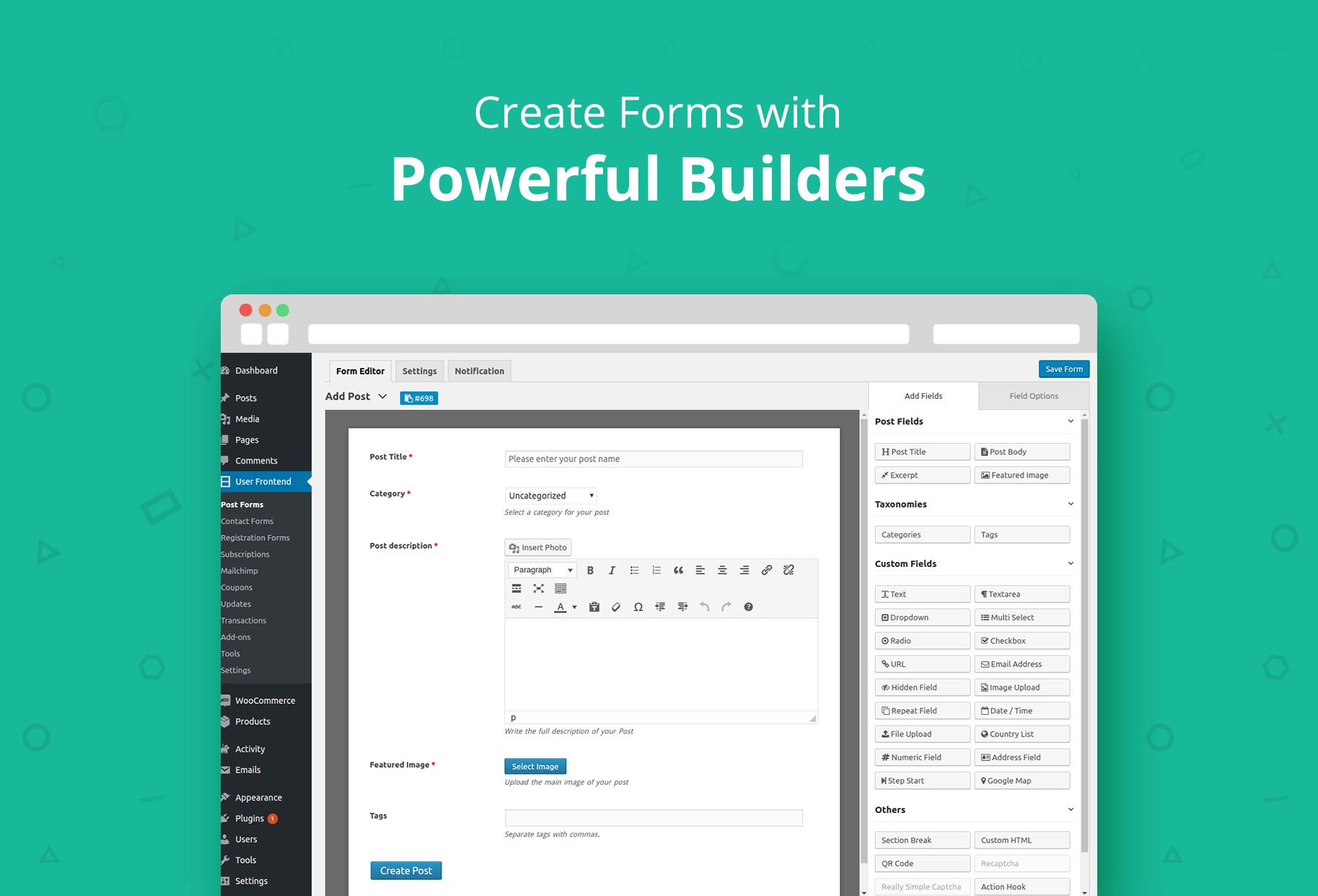
Create Forms with Powerful Builders 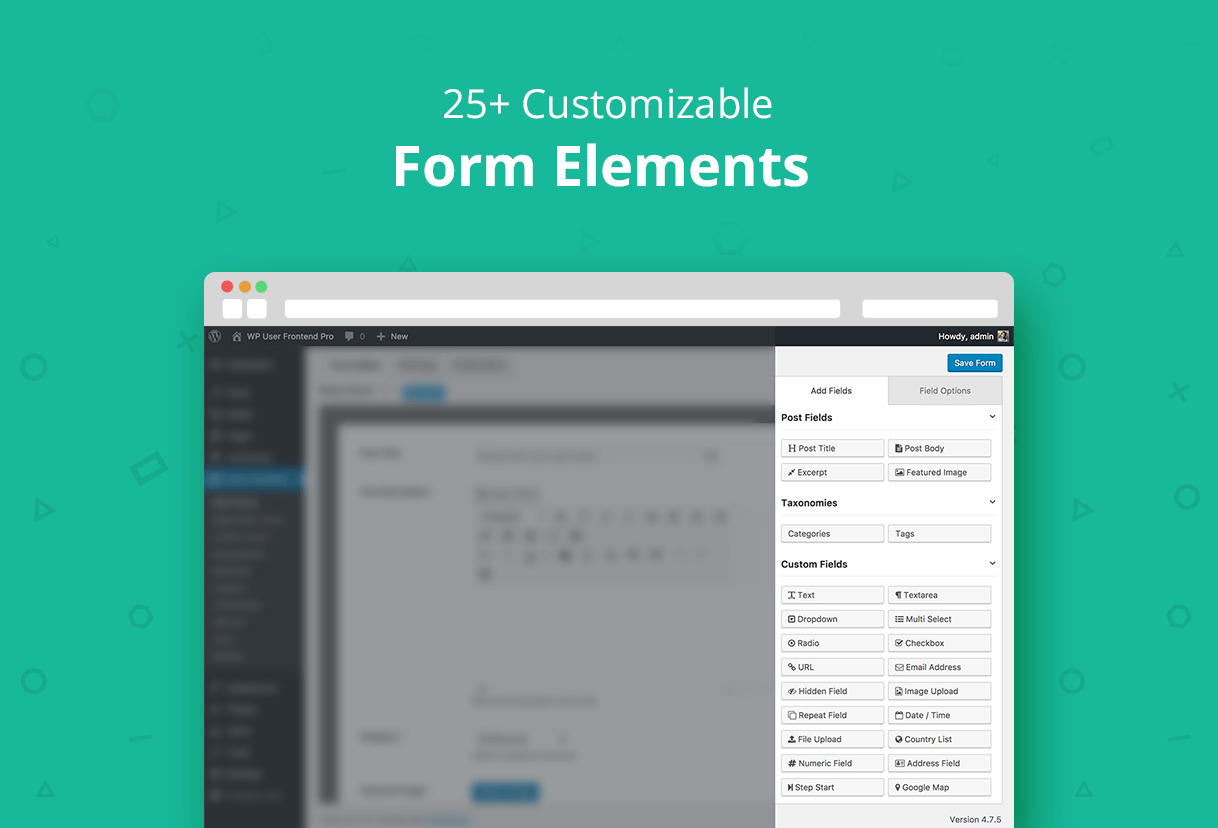
25+ Customizable Form Elements 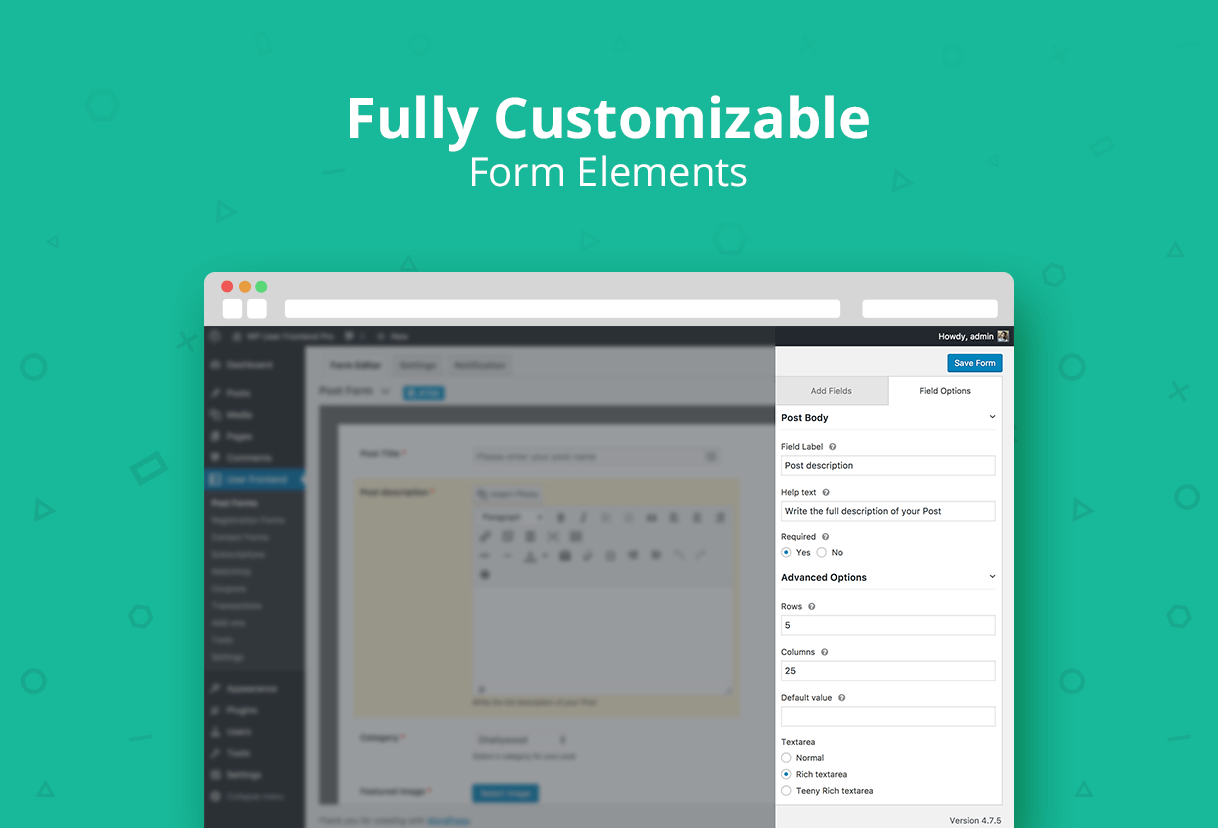
Fully Customizable Form Elements 
Frontend View of Your Forms 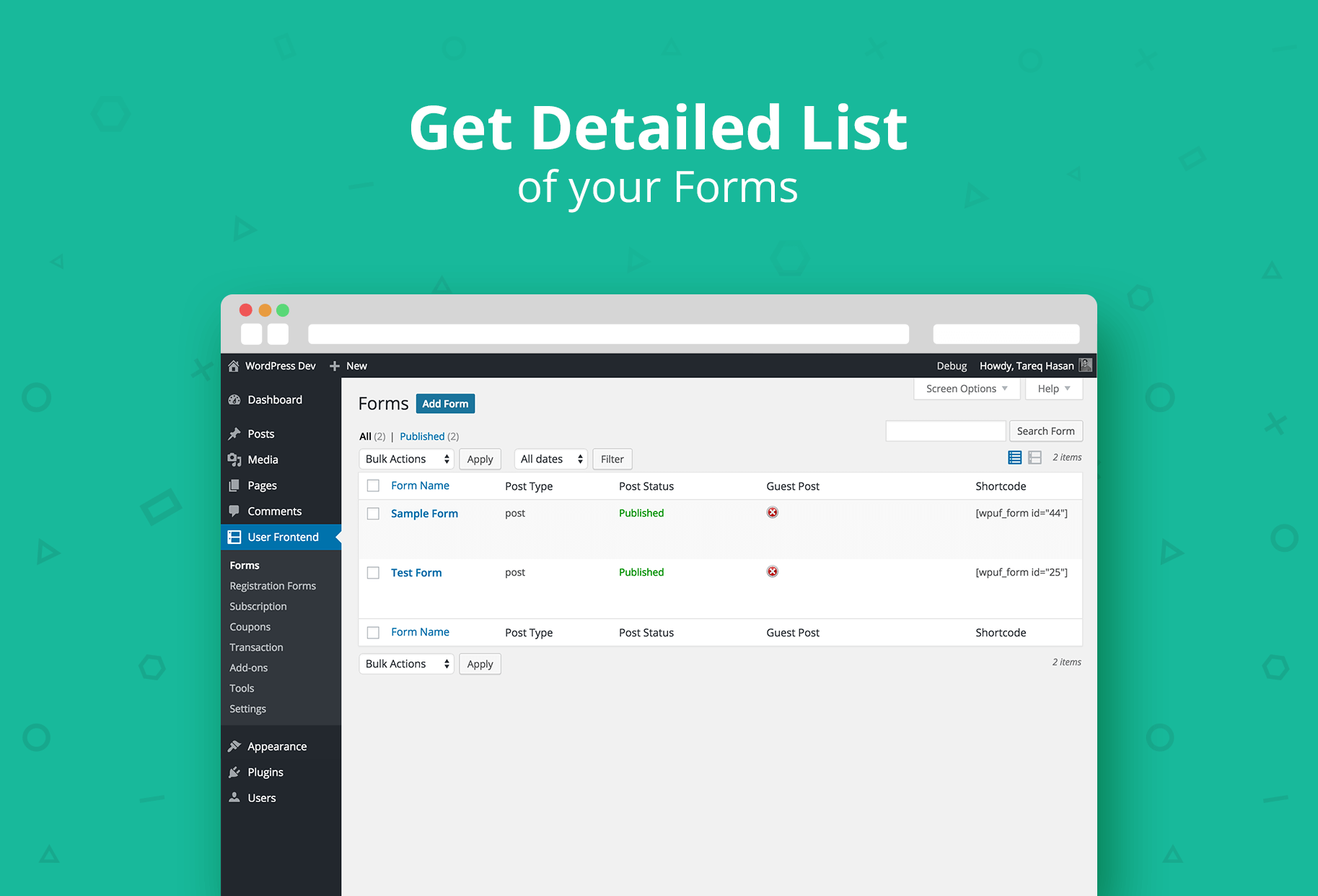
Get Detailed List of your Forms 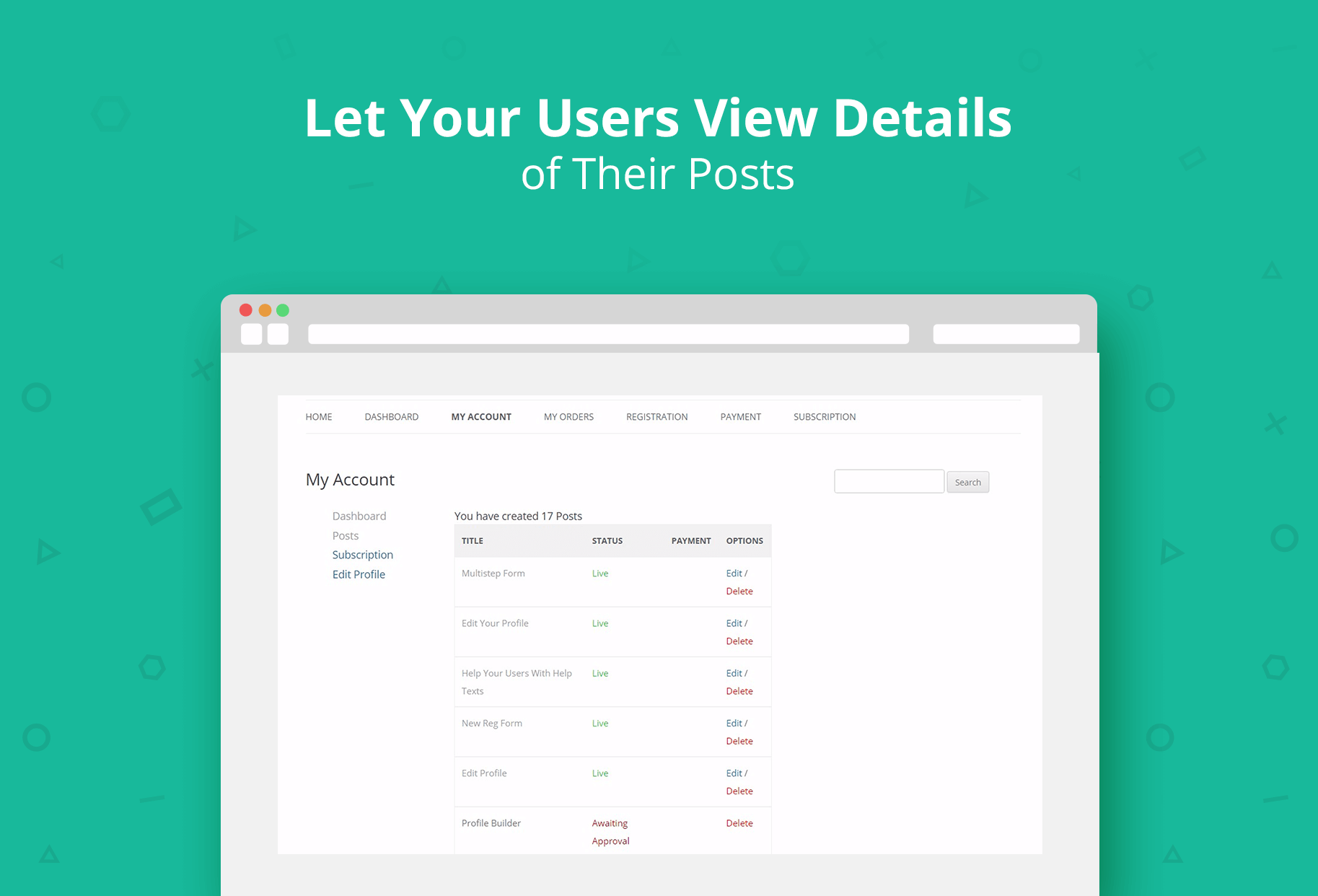
Let Your Users View Details of Their Posts 
Let Your users Edit Their Profiles from Frontend 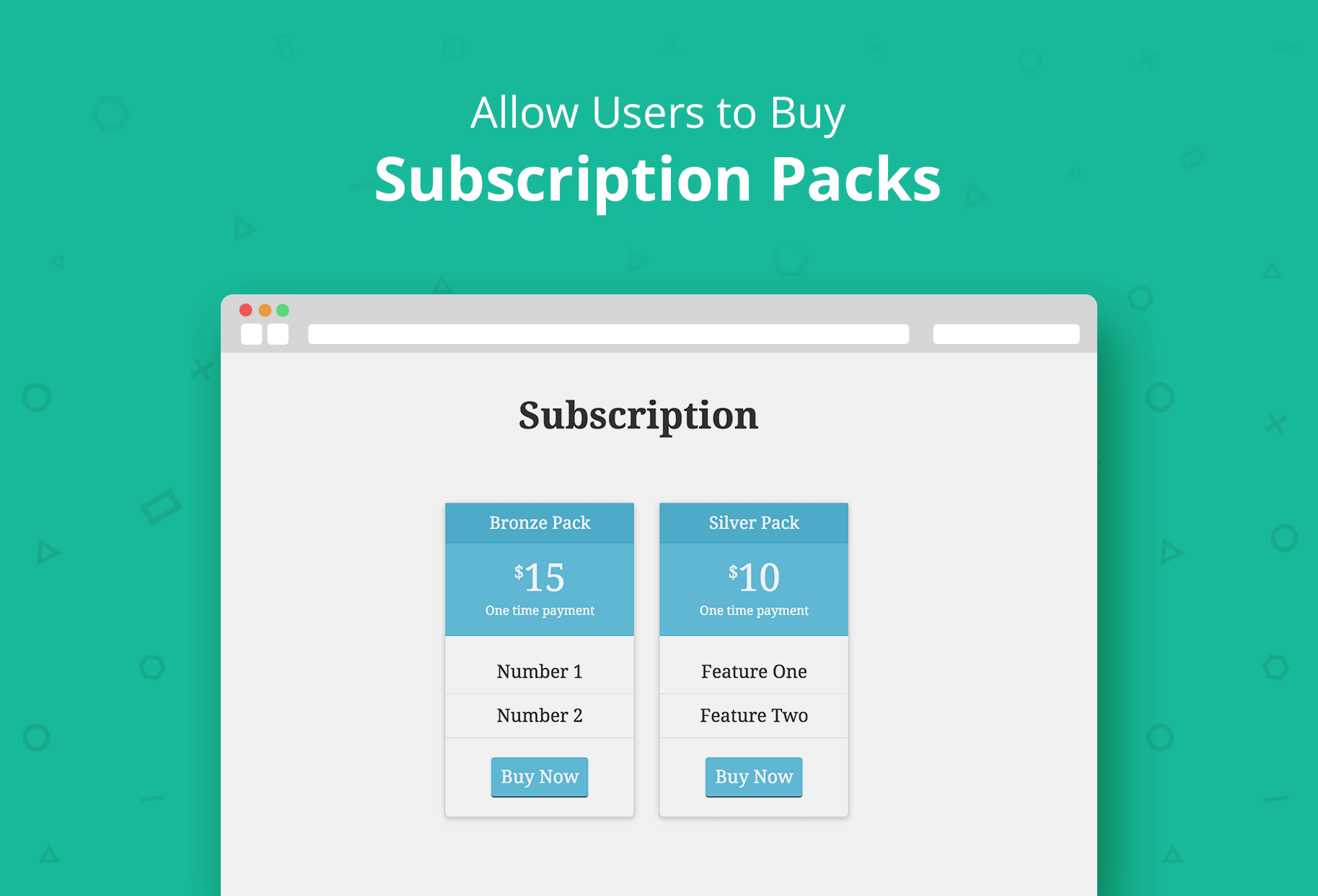
Allow Users to Buy Subscription Packs 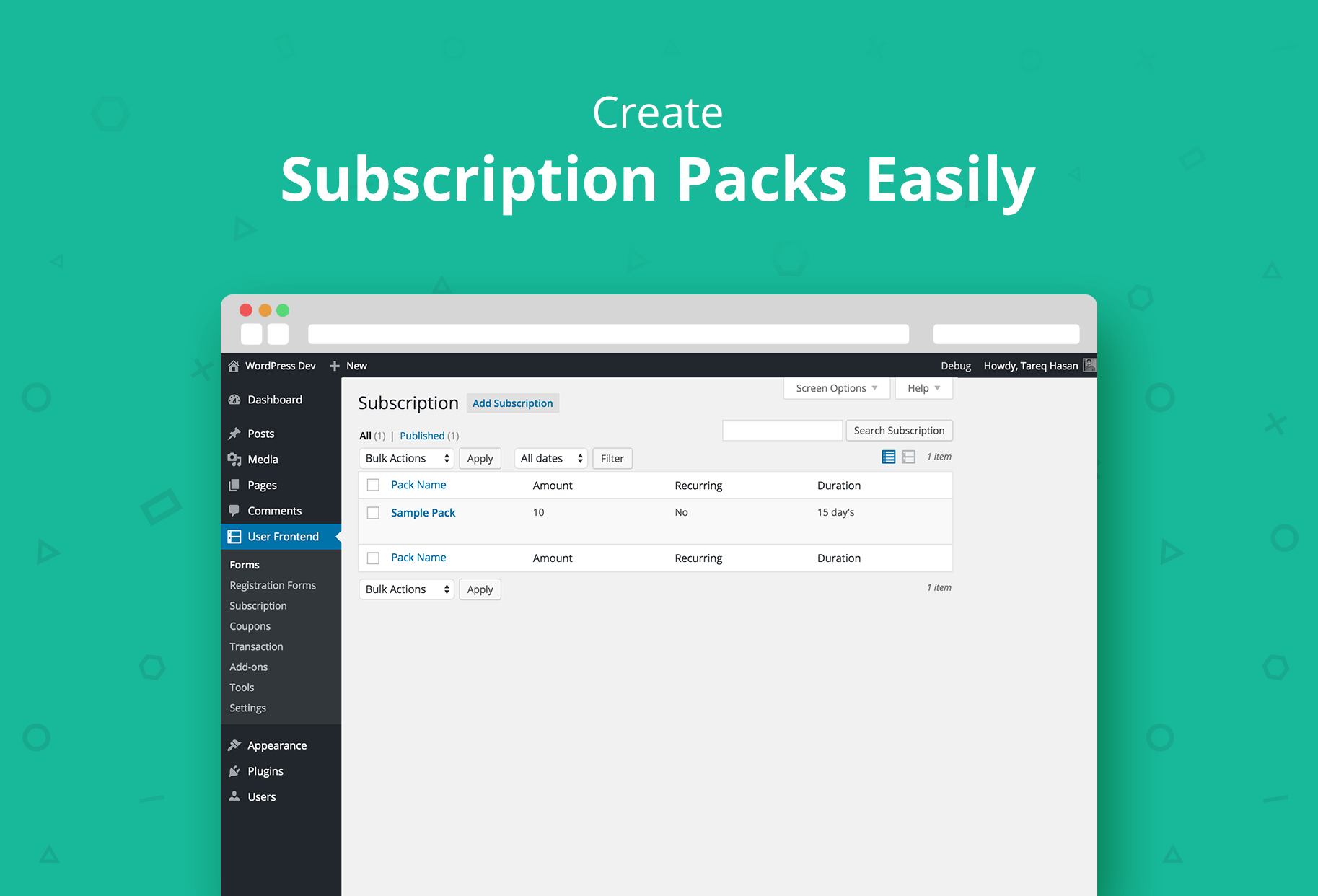
Create Subscription Packs Easily 
Configure Your Subscription Packs 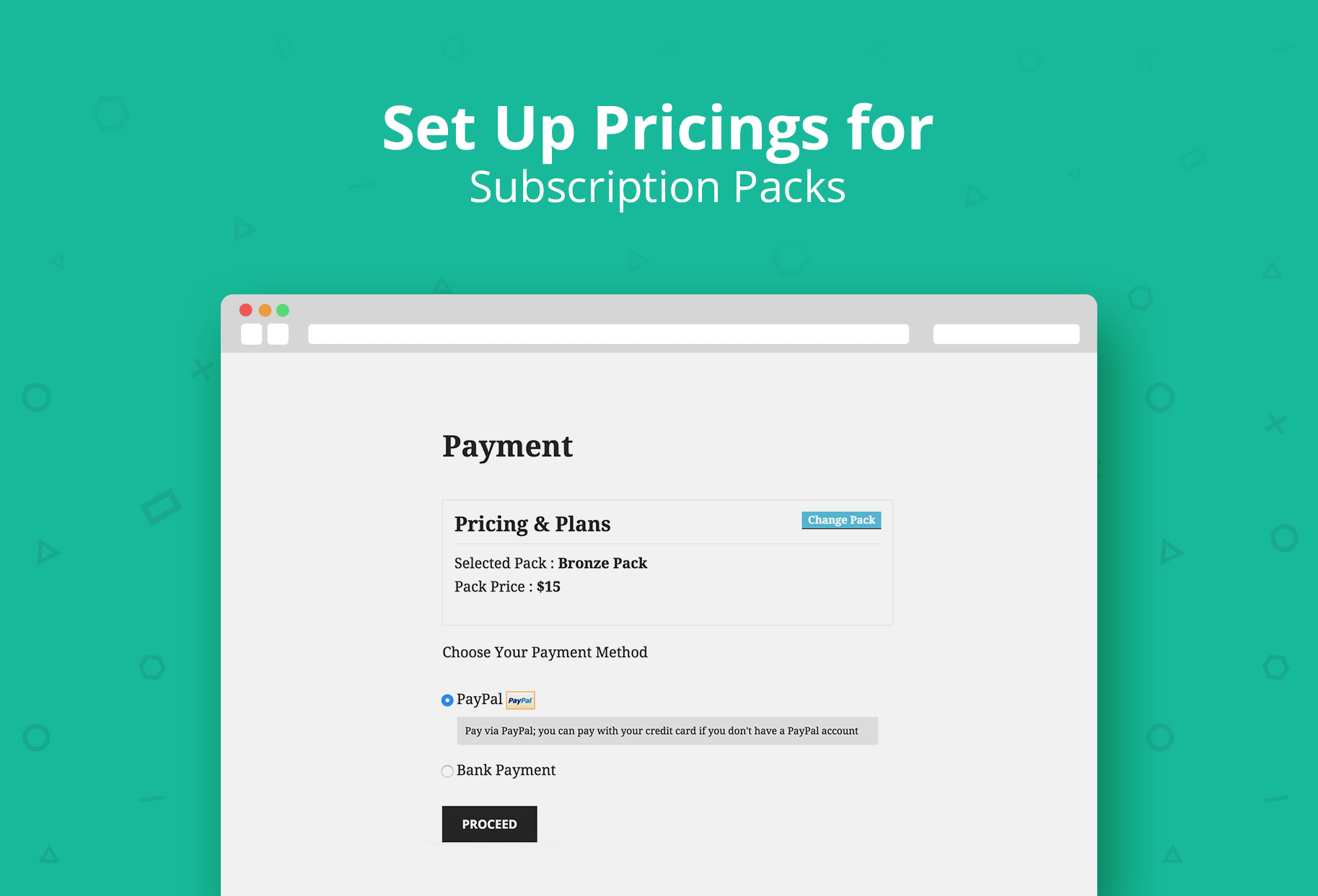
Set Up Pricings for Subscription Packs 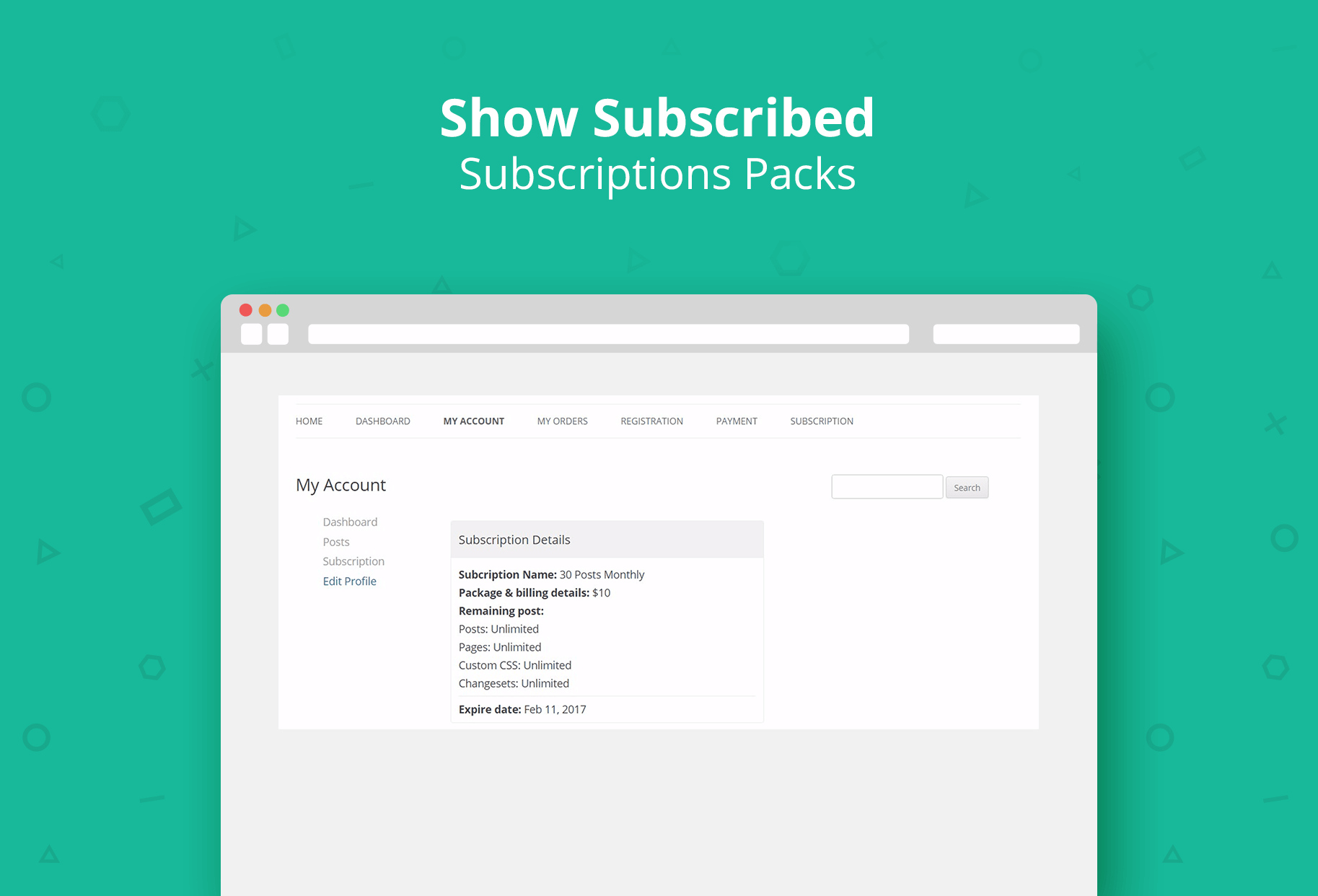
Show Subscribed Subscriptions Packs 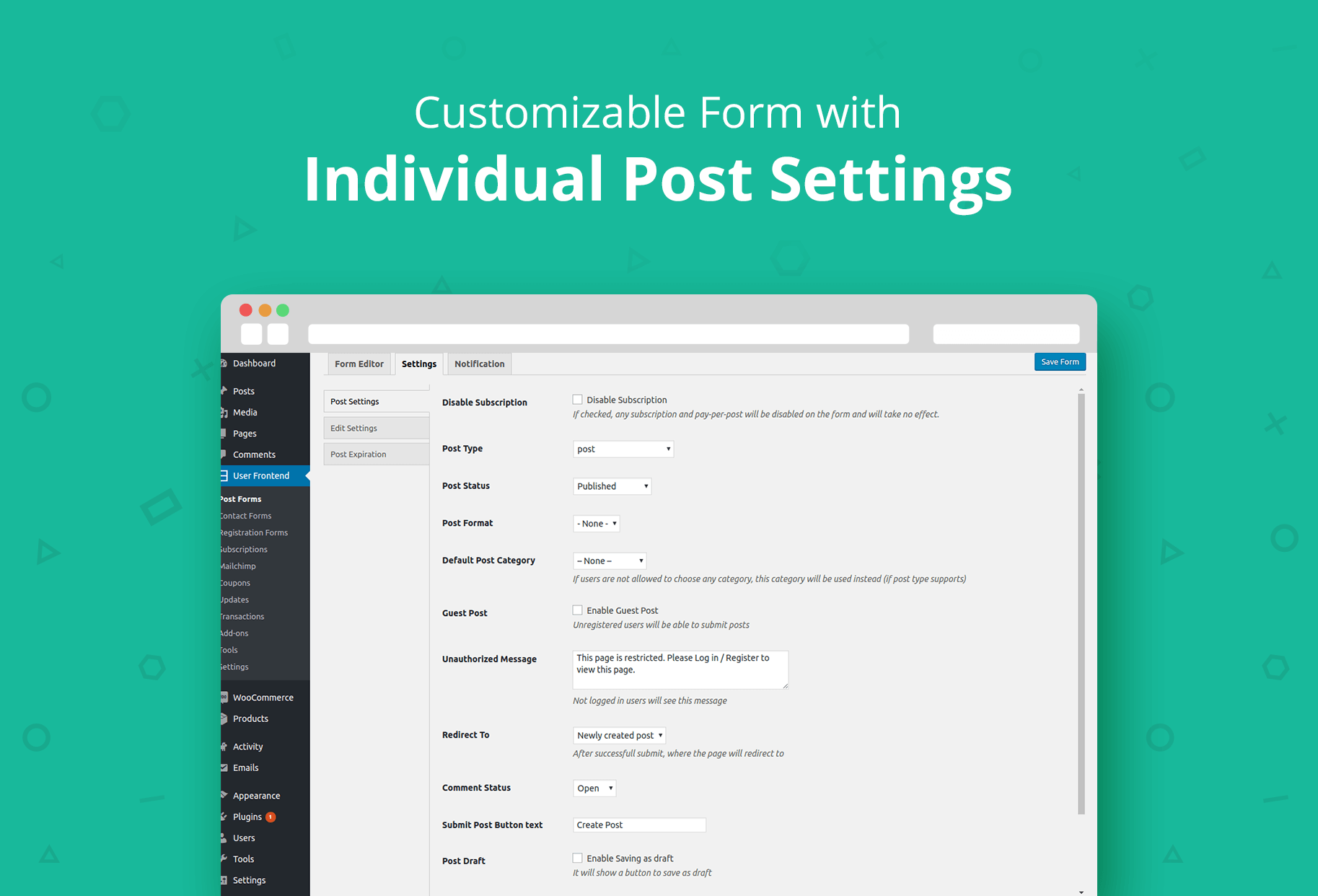
Customizable Form with Individual Post Settings 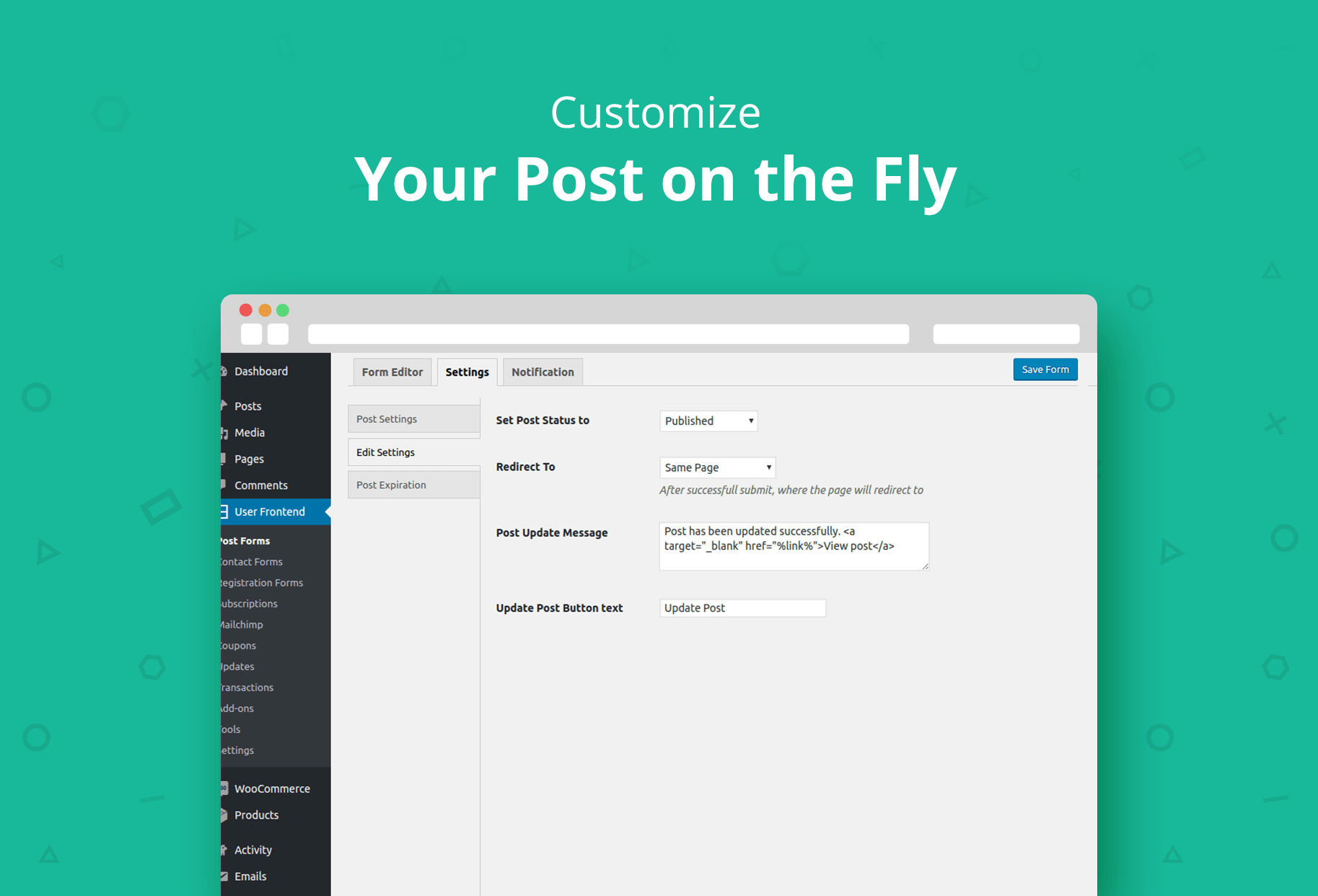
Customize Your Post on the Fly 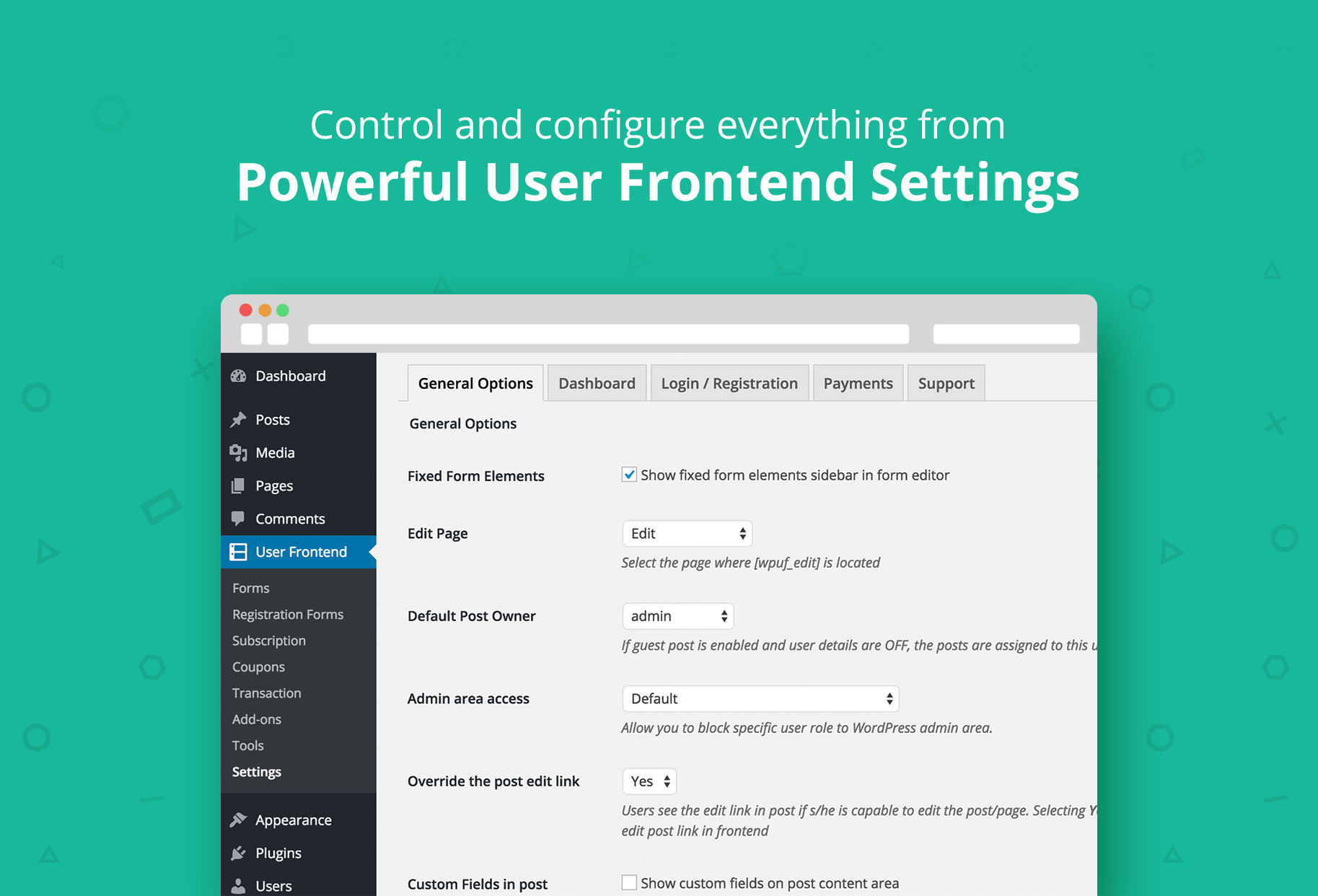
Control and configure everything from 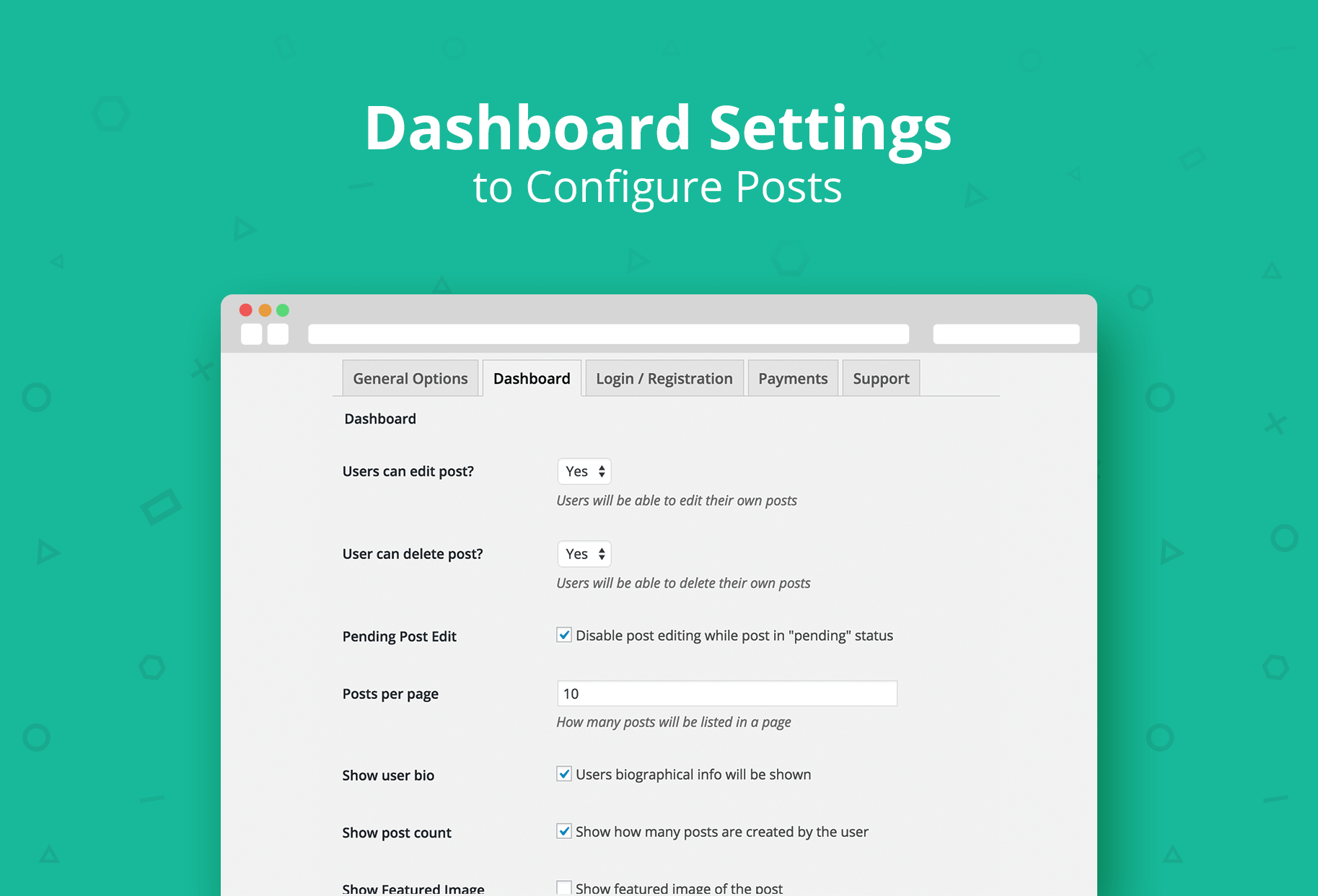
Dashboard Settings to Configure Posts 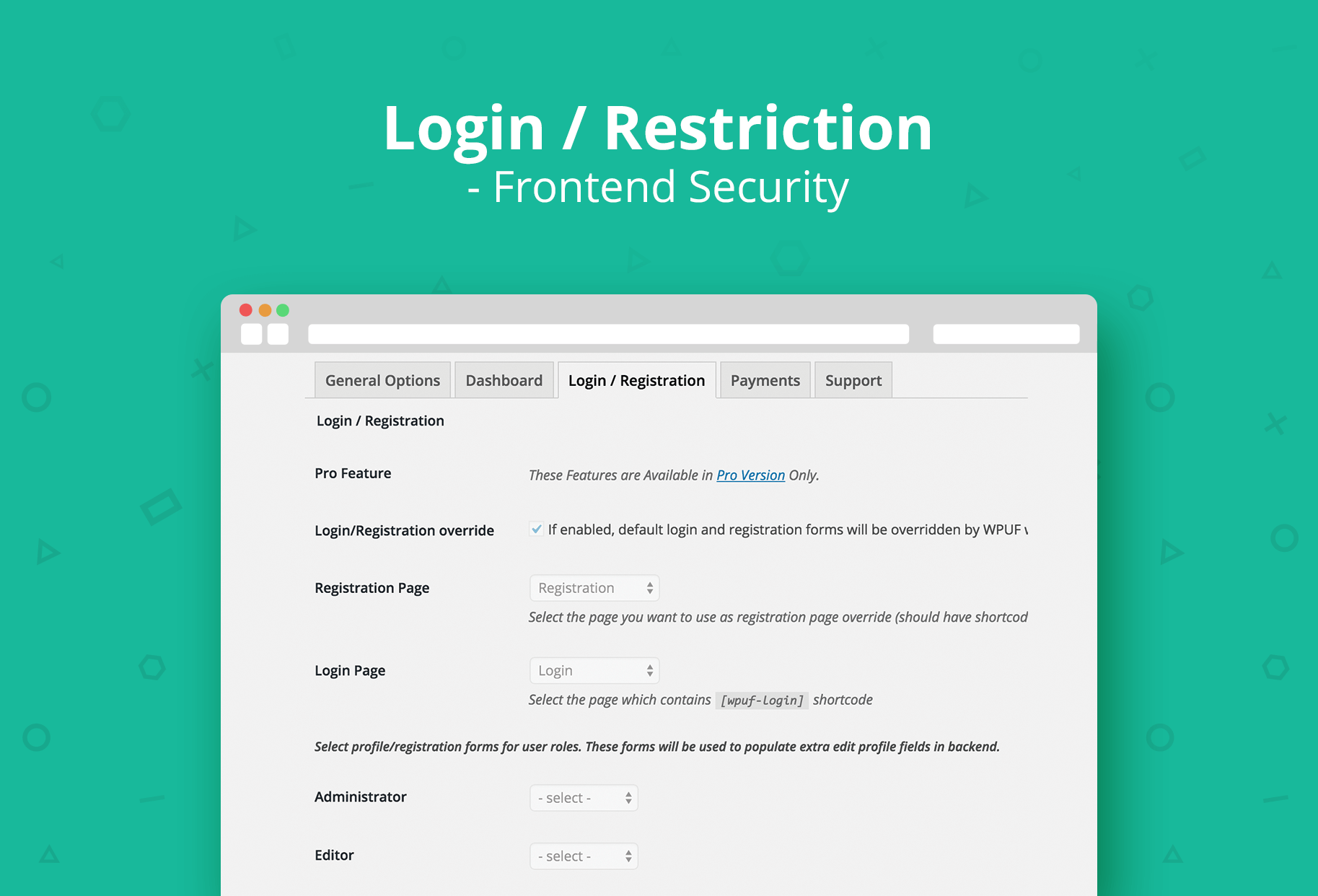
Login, Restriction, Frontend Security 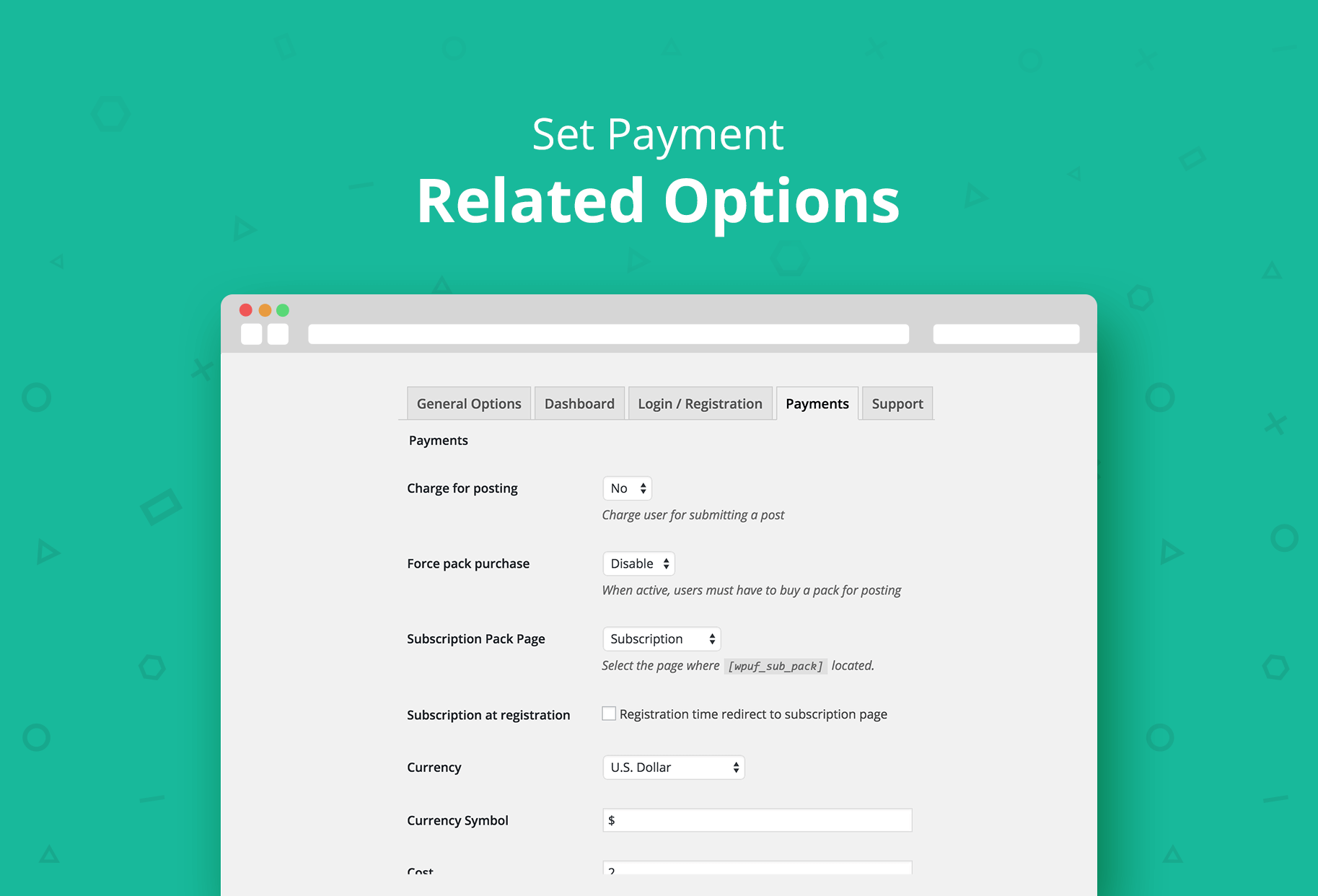
Set Payment Related Options 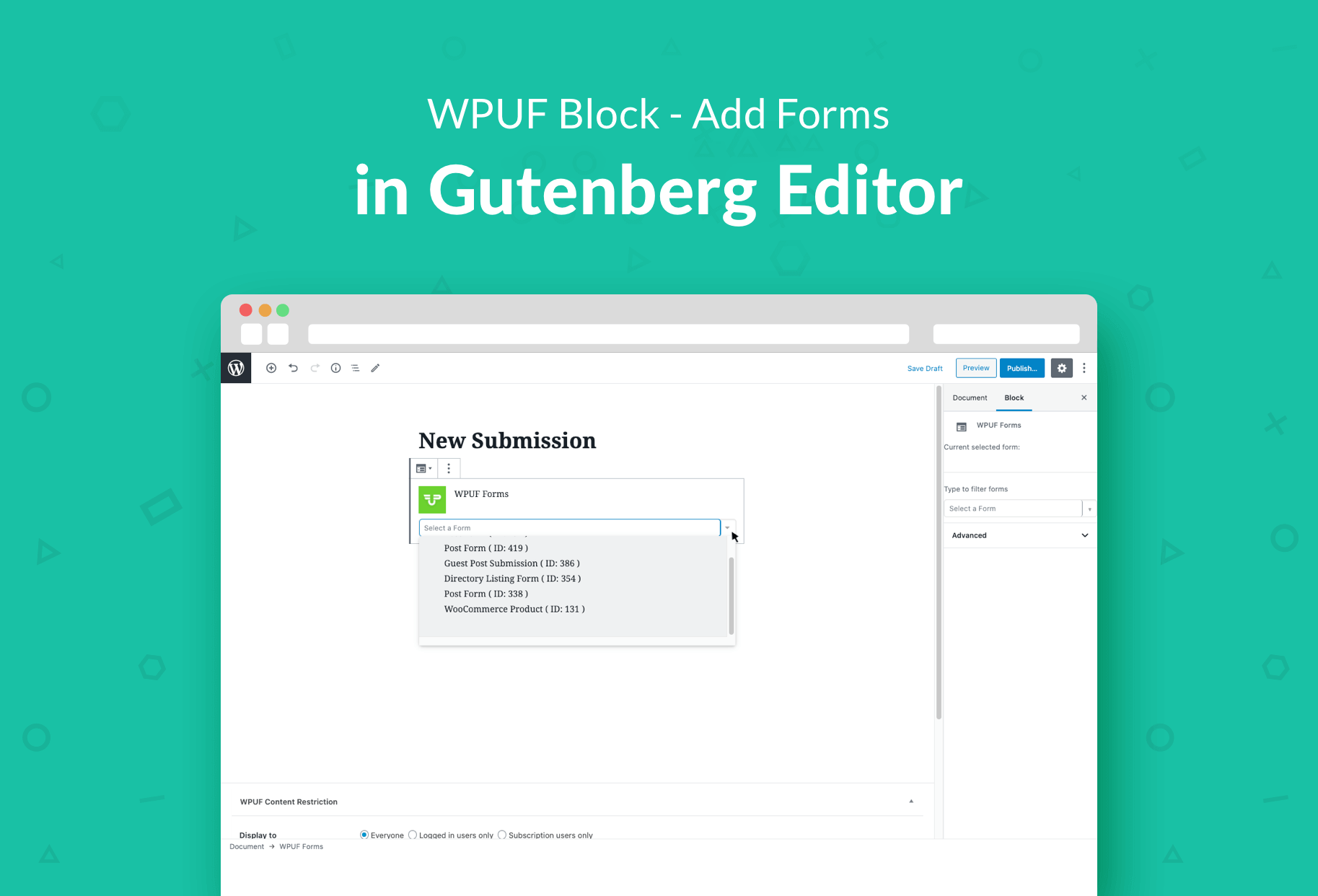
Installation
After having installed the plugin:
- Click “Install WPUF Pages” after installation for automatic settings installation.
- Create a form from the form builder. Get the shortcode for a form. Copy and paste that shortcode to a page.
- Create a new Page “Edit” for editing posts and insert shortcode
[wpuf_edit] - Create a new Page “Profile” for editing profile and insert shortcode
[wpuf_editprofile] - To add Login feature, use the shortcode:
[wpuf-login] - To enable a registration form in the frontend, use the shortcode:
[wpuf-registration] - Create a new Page “Dashboard” and insert shortcode
[wpuf_dashboard]
To list custom post type event, use[wpuf_dashboard post_type="event"] - Set the Edit Page option from Others tab on settings page.
- To show the subscription info, insert the shortcdoe
[wpuf_sub_info] - To show the subscription packs, insert the shortcode
[wpuf_sub_pack] - For subscription payment page, set the Payment Page from Payments tab on settings page.
Video
FAQ
-
Can I create new posts from frontend
-
Yes
-
Can I Edit my posts from frontend
-
Yes
-
Can I delete my posts from frontend
-
Yes
-
Can I upload photo/image/video
-
Yes
-
I am having problem with uploading files
-
Please check if you’ve specified the max upload size on setting
-
Why “Edit Post” page shows “invalid post id”?
-
This page is for the purpose of editing posts. You shouldn’t access this page directly.
First you need to go to the dashboard, then when you click “edit”, you’ll be
redirected to the edit page with that post id. Then you’ll see the edit post form.
Reviews
Contributors & Developers
“WP User Frontend – Registration, User Profile, Membership, Content Restriction, User Directory, and Frontend Post Submission Plugin” is open source software. The following people have contributed to this plugin.
Contributors“WP User Frontend – Registration, User Profile, Membership, Content Restriction, User Directory, and Frontend Post Submission Plugin” has been translated into 6 locales. Thank you to the translators for their contributions.
Interested in development?
Browse the code, check out the SVN repository, or subscribe to the development log by RSS.
Change log
v4.0.6 (13 Feb, 2024)
- Enhance – Update deprecated uses for PHP versions and latest WordPress
- Enhance – Eye icon inside password field
- Fix – Error after PayPal payment
- Fix – Reset password not working
- Fix – Subscription posting restriction not working
v4.0.5 (31 Jan, 2024)
- Enhance – Integrate headway and canny
v4.0.4 (25 Jan, 2024)
- Enhance – Add visibility to the Columns field
- Fix – Login with reCAPTCHA gives error
- Fix – AJAX image upload
- Fix – Error on multi select form custom taxonomy
- Fix – Frontend registration form is not showing
- Fix – Handle email for guest post
- Fix – Default form template not selecting
- Fix – Error in setup wizard
v4.0.3 (05 Jan, 2024)
- Enhance – Restructure plugin codes
- Fix – Error when editing the featured post
- Fix – add/edit post forms if the site language is set to Simplified Chinese
- Fix – Errors with Post Form Conditional Logic
v4.0.2 (03 Jan, 2024)
- Enhance – Restructure plugin codes
- Fix – Error when editing the featured post
- Fix – add/edit post forms if the site language is set to Simplified Chinese
- Fix – Errors with Post Form Conditional Logic
v4.0.1 (03 Jan, 2024)
- Enhance – Restructure plugin codes
- Fix – Error when editing the featured post
- Fix – add/edit post forms if the site language is set to Simplified Chinese
- Fix – Errors with Post Form Conditional Logic
v4.0.0 (02 Jan, 2024)
- Enhance – Restructure plugin codes
- Fix – Error when editing the featured post
- Fix – add/edit post forms if the site language is set to Simplified Chinese
- Fix – Errors with Post Form Conditional Logic
v3.6.9 (11 Sep, 2023)
- Enhance – add capabilities check on AJAX actions
v3.6.8 (31 Aug, 2023)
- Fix – Delete upload file even after clicking cancel button
- Fix – Taxonomy data not showing for checkbox
- Fix – Some validation for AJAX actions
v3.6.7 (09 Aug, 2023)
- Fix – conflicts with Advanced Custom Fields Pro Plugin
- Fix – conflicts with the Classic Editor Plugin
- Fix – multiple HTML field inside column field
v3.6.6 (27 Jul, 2023)
- Enhancement – Restrict shortcode in post form
- Enhancement – Add custom note on plugin update page
v3.6.5 (25 May, 2023)
-
Enhancement – Revamp registration page design
-
Fix – Expiration time not showing for admin
- Fix – Error when editing user profile
v3.6.4 (4 Apr, 2023)
- Fix – Post submission for dokan vendors
- Fix – Paypal transaction not showing
- Fix – Predefined category field not working
- Fix – Field visibility not working
v3.6.3 (13 Feb, 2023)
- Fix – Error if Dokan not installed
- Fix – Style conflict with LearnPress
v3.6.2 (8 Feb, 2023)
- Fix – Post submission for the Dokan Vendors
v3.6.1 (2 Jan, 2023)
- Enhancement – Add responsiveness to the upgrade-to-pro popup widget
- Enhancement – Update Appsero SDK to the latest version
-
Enhancement – warning before updating a subscription package
-
Fix – Subscription shouldn’t be editable from user’s profile
- Fix – Text field append ‘0’ when character exceeds content restriction limit
- Fix – Fields within column doesn’t behave as expected in forms
- Fix – Change sweetalert2 to v11.4.19 to remove anti-war message
v3.6.0 (23 Nov, 2022)
- Enhancement – Admin dashboard news and update meta-box added
-
Enhancement – Upgrade prompts design
-
Fix – Email style handled
- Fix – text-area type selection(Normal, Rich text-area, Teeny Rich text-area) bug in field options
- Fix – Frontend form validation
-
Fix – Default value not saving for radio, dropdown, checkbox
-
Update – sweetalert2 version
v3.5.29 (15 Sep, 2022)
- Enhancement – Short-code encryption updated for registration page
v3.5.28 (17 Jun, 2022)
- Tweak – Updated compatibility with the latest version of WordPress 6.0
- Tweak – Improved some backend implementations
v3.5.27 (15 Mar, 2022)
- Enhancement – Email template enhanced for after activation
- Enhancement – Read only option for custom field
- Enhancement – Editor toolbar exclude option enhanced
- Enhancement – Preview option enhanced for user profile
- Enhancement – Meta key enhanced for user email notification
- Enhancement – Global option for disable post edit on account
- Enhancement – Filter for conditional logic for fields added
- Fix – PHP 8 compatibility handled
- Fix – Address / Billing address inconsistency handled
- Fix – Content restriction several issue fixed
- Fix – Tax calculation properly handled for all areas
- Fix – Validation added for invalid email and URL formats
- Fix – Special character password handled for login
- Fix – Reset password handled for sidebar widget
- Fix – Required google map issues handled
- Fix – Translation related issue handled for admin menu
- Fix – Label & query enhanced for transaction table
- Fix – Template override for child theme fixed
- Fix – Custom field modal handled for registration form
- Fix – Redundant CSS issues handled
- Fix – Address field inconsistency fixed
- Fix – Plugin page spin loading issue handled
- Fix – Warning on exit for draft post fixed
- Fix – Unlimited expire on admin user profile handled
- Fix – No value checkbox issue handled
- Fix – Tag search security Vulnerability handled
- Fix – Multi dropdown field error handled
v3.5.23 (18 Nov, 2021)
- Fix – Security Vulnerability fixed
v3.5.22 (28 Oct, 2021)
- Enhancement – Settings page search implemented
- Enhancement – Featured item for subscriber
- Enhancement – Warning added for unsaved form data on frontend
- Enhancement – Editor added for registration form email template
- Fix – Fallback pay per post not working with when draft enabled
- Fix – User Dashboard responsive issues fixed
- Fix – Showing wrong license expire message handled
- Fix – Remove expire cron handled for once daily
- Fix – Billing address validation handled
- Update – Promotion notice restricted for WPUF menu
v3.5.21 (21 Oct, 2021)
- Fix – reCaptcha issue with other plugin handled
- Fix – Multiple post type for wpuf dashboard not working fixed
- Fix – Billing address ajax request issue handled
- Update – Halloween promotion notice added
v3.5.20 (16 Sep, 2021)
- Enhancement – Content restriction for minimum, maximum value enhanced
- Enhancement – New option for redirection after pay per post payment in form setting
- Enhancement – Controller added for various email notification
- Enhancement – Placeholder added for unauth message option
- Update – Subscription Post expiration option change to input field
- Fix – Content restriction message translatable
- Fix – ACF integration inconsistency handled
- Fix – Enable payment checkbox handled for child option
- Fix – Broken asset link handled for custom field popup
- Fix – Rollback inconsistency for CPT handled
- Fix – Login form loaded after resetting password
- Fix – Billing address inconsistency handled
- Fix – Form duplication on creation handled
- Fix – Field Dragging inconsistency fixed
v3.5.19 (16 Jul, 2021)
- Enhancement – Updated compatibility with WordPress 5.8
- Enhancement – Promotional campaign
v3.5.18 (06 Jul, 2021)
- Enhancement – Google Map field enhanced along with acf google map
- Enhancement – Filter added for dashboard account menu
- Fix – Fallback Pay Per Post inconsistency handled
- Fix – Google map search field not showing
- Fix – Form preview page inconsistency with builder
- Fix – Category not showing as hierarchy
- Fix – TOC field randering issue with registration form
- Fix – Custom plupload filter inconsistency with file upload handled
- Fix – Guest Pay Per Post inconsistency handled
v3.5.17 (08 Jun, 2021)
- Enhancement – Preview page added for post form and registration form
- Enhancement – Post types menu on account page added
- Enhancement – Dashboard shortcode attributes enhanced
- Enhancement – Account page post type list new design
- Fix – Payment page restricted from direct unauthenticated access
- Fix – Timepicker conflict with dokan handled
- Fix – Trial inconsistency with paypal fixed
- Fix – Subscription does not cancel with paypal due to profile missing id
- Fix – Subscription email notification inconsistency fixed
- Fix – Various issues on payment page for non-logged in user handled
- Fix – Column inner field cloning inconsistency fixed
- Fix – Popup z-index changed due to other plugin z-index
v3.5.16 (08 May, 2021)
- Update – Added Mauritian Rupee for currency
- Update – Added eid promotional offer notice
- Fix – Multiple google map validation for same form
- Fix – Various issues on verification, autologin payments & address field
- Fix – Docs update for file & attachments feature which is pro only
v3.5.15 (15 March, 2021)
- Notice – Limited time promotion for weDevs birthday
- Fix – Overflow footer on form builder page
- Fix – WordPress 5.7 compatibility
v3.5.14 (08 March, 2021)
- Fix – Meta key will not change if label update
- Fix – Login redirect empty previous url
- Fix – Email doesnt set as username
- Fix – Post redirection to payment doesn’t work
- Fix – Address field not working when used with conditional logic
- Fix – Non recurring subscription did not work
- Fix – Ajax type category child of not working
v3.5.13 (05 February, 2021)
- Fix – Menu position has chenged due to dokan has same menu position
- Fix – Drag and drop not working properly for new field
v3.5.12 (13 January, 2021)
- Fix – Santized PayPal transaction ID for better security
v3.5.11 (12 January, 2021)
- Fix – QR and math captcha added to pro feature list
- Fix – Tooltip for category navigate
- Fix – Understandable guest payment notice
- Fix – Paypal non recurring pack id does not set
v3.5.10 (18 December, 2020)
- Update – Added holiday promotional offer notice
v3.5.9 (11 December, 2020)
- Fix – Once trial subscription is used, it couldn’t reset
- Fix – Subscription cancel doesn’t work
- Fix – The tax rate was not calculated with the total amount
- Fix – The width of the column field was breaking
- Enhancement – Paypal recurring payment
v3.5.8 (21 November, 2020)
- Fix – Updated codebase to fix timezone mismatch
v3.5.7 (21 November, 2020)
- Enhancement – Custom html content field’s width
- Enhancement – All states of New Zealand are added
v3.5.6 (13 November, 2020)
- Fix – Can’t edit post
- Fix – Show warning if newly created post form doesn’t set role base enable
- Fix – Show warning in dashboard billing address tab
v3.5.5 (12 November, 2020)
- Fix – Dashboard page broken and couldn’t render [wpuf_account], [wpuf_sub_pack], [wpuf_dashboard] shortcodes
v3.5.4 (11 November, 2020)
- Fix – Get appropriate user id when role based conditions are present
- Fix – Show Invalid subscription message if wrong pack id passed
- Fix – URL field new window not working
- Fix – Option label not working when & use
- Fix – Ajax type category not showing on edit
- Fix – Multiple file image can’t select
- Fix – Subscription pack PayPal Checkout gets “Error: Access Denied”
- Fix – Conflict image field with acf image field
- Enhancement – Missing Auckland State for New Zealand country.
- Enhancement – Added support for WooCommerce product category value replacemen
v3.5.3 (21 October, 2020)
- Fix – Default post form is not showing on the frontend account
- Fix – Missing featured image field when previewing a post form
- Fix – Post query loop for post forms
- Fix – Post edit could not be edited after unlocking post edit
- Fix – Taxes couldn’t count properly when selecting different tax region
- Fix – Google map field validation doesn’t work
- Fix – Redirect payment page after post updating
- Fix – Custom field value and link send as plain text when sending an email for post notification
v3.5.2 (22 September, 2020)
- Fix – Changelog for wordpress.org
v3.5.0 (22 September, 2020)
- New – Add character restriction feature
- Tweak – Make sure post author edit link works only in frontend
- Fix – Inconsistency in lost password reset email message
- Fix – Saving custom taxonomy terms when input type is text
- Fix – Taxonomy field JS error in builder
- Fix – Showing WPUF edit link for WP default roles
- Fix – Upload button unresponsive issue in iOS
v3.4.0 (24 August, 2020)
- New – Add post edit link for post authors in single or archive pages
- Enhancement – Enhance post delete message
- Tweak – Refactor control buttons visibility in form builder
- Fix – Add missing colons after field label
- Fix – Post edit map capability condition
- Fix – Role based permission for accessing a post form
- Fix – Section-break field alignment
- Fix – Pay per post doesn’t work if subscription pack is activated
- Fix – Mime type for uploading JSON files
- Fix – File upload with same file name
- Fix – Post preview missing fields
- Fix – Illigal variable declartion
- Fix – Featured image updating issue
- Fix – Conflict with Phlox theme
- Fix – Textarea custom field data sanitization
- Fix – exclude_type warning in wpuf_category_checklist
- Fix – Category field not showing all child categories for selection type child of
- Fix – Conflict between image and file upload custom fields
- Fix – Login url when login page is not set
v3.3.1 (16 June, 2020)
- Tweak – Use common names for Ivory Coast, North Korea and Sourth Korea instead of their official names
- Fix – Condition to use default avatar
- Fix – Make Email and URL fields clickable
- Fix – Redirect after user login
- Fix – Sanitize textarea field data
- Fix – Missing colon to email, URL, text and textarea labels when renders their data
- Fix – Prevent showing empty labels for fields that have render_field_data method
v3.3.0 (11 June, 2020)
- Enhancement – Add Namibian Dollar in currency list
- Enhancement – Add sync values option for option data fields
- Tweak – Allow uploading image that having filesize meets php ini settings
- Tweak – Limit the selection of one image at a time
- Tweak – Use file name and size to generate hash to prevent duplicant image upload
- Tweak – Sanitize text and textarea field data
- Tweak – Show label instead of values for radio, checkbox, dropdown and multiselect data
- Fix – Saving custom taxonomies for type text input
- Fix – Admin settings link for recaptcha helper text
- Fix – Undefined name property for Custom HTML fields
- Fix – Delete attachment process
- Fix – Missing billing address in invoice PDF
- Fix – Showing country field value in frontend post content
- Fix – Avatar size display not complying with admin settings size
- Fix – Display default avatars on admin settings discussion page
- Fix – Redirect to subscription page at registration
- Fix – Error notice regarding registration page redirect
- Fix – Escaping html in registration errors
- Fix – Default login redirect link
- Fix – Implementing default WP login page override option
- Fix – Transparent background of autosuggestion dropdown
v3.2.0 (14 April, 2020)
- Improvement: Import forms system
- Improvement: Password reset system
- Improvement: Updated url validation regex to support modern tlds
- Fix Export WPUF forms individually from admin tools page
- Fix Subscription cycle label translation issue
- Fix ACF integration for checkbox fields
- Fix Illegal string offset warning while updating settings
- Fix Conditional logic for Section Break field
- Fix Subscriptions cannot be deleted from backend
- Fix A regression regarding saving checkbox data
- Fix Default value of multi-select fields is not showing
v3.1.18 (13 March, 2020)
- Improvement: Hide post edit option when subscription is expired
- Improvement: Check files to prevent duplicity in media upload
- Improvement: Added Jordanian Dinar to currency list
- Improvement: Update post edit button display logic
- Improvement: Update some notice messages
- Improvement: Made some query and asset loading improvements
- Improvement: Refactor address fields in Account section & Payment page
- Improvement: Enqueue color picker only in some WPUF pages
- Improvement: Update Paypal payment gateway
- Improvement: Inconsistency with the Shop Name & Shop URL in WPUF Vendor registration form
- Fix: Prevent taxonomy and category fields from being duplicated
- Fix: Selected form export issue
- Fix: Category column issue in dashboard
- Fix: Taxonomy checkbox checked not showing
- Fix: Fatal error after updating privacy policy page
- Fix: Fixed some instances of wrong escaping
- Fix: Submit issue with image and reCaptcha
- Fix: Expired subscription pack throwing error on dashboard
- Fix: Photo insert option in content editor and feature image field is not working on windows server
- Fix: HTML Tags are not rendering the HTML format for the Radio or Checkbox Field
- Fix: Country List field issue in frontend
- Fix: Multi-column Repeater field data saving issue
- Fix: Multistep form conflict with Elementor
- Fix: Compatibility issue with ACF date time field
- Fix: Meta field issue with multiple images
- Fix: Category type as “Text Input” is not saving.
- Fix: Some warnings in user directory
- Fix: File upload can fail in some cases
- Fix: Media title, caption & description not saving
- Fix: Address Field not rendering properly in email notification
- Fix: Checkbox data not saving from WPUF Custom Fields metabox
- Fix: Workaround for The Events Calendar venue and organizer fields in metabox
v3.1.17 (31 January, 2020)
- Fix: some regressions after phpcs fixes
v3.1.16 (17 January, 2020)
- Fix: Photo insert option in content editor
- Fix: Subscription page is not showing the content/package description as formatted content
- Fix: Predefined form is not saving on the WPUF form page’s backend area
- Fix: WPUF Custom HTML field is not saving the data
- Improve: Improve Code Quality
v3.1.15 (14 January, 2020)
- Fix: update url validation
- Tweak: Added privacy policy info in setup wizard for admin
v3.1.14 (13 December, 2019)
- Fix: Fixed a warning while in block editor
- Fix: Add better URL validation
- New: Added two filters on transaction
- Fix: Notification Checkbox not working
- Fix: Fixed some Column field issues
v3.1.13 (18 November, 2019)
- New: Added Arabic translations.
- Fix: Free subscription info was not showing in dashboard.
- Fix: Fixed subscriptions can’t be assigned from user profile due to a regression.
- Fix: Fixed some column field issues. closes #734
- Fix: Guest post hook was not working properly. Closes #704
- Fix: Fixed missing default value for post content rich text editor. Closes #730
v3.1.12 (17 October, 2019)
- Fix: Nonce not verify on login
v3.1.11 (02 October, 2019)
- Feature: Option to set which tab shows as active on the account page.
- Fix: Unlock option was unavailable after the post being locked.
- Fix: Gutenberg block of WPUF didn’t work on bedrock installation.
- Fix: Sending admin payment received email twice.
- Enhancement: Add shortcode support to display post information in the Post Expiration Message.
- Enhancement: Add Appsero option checkbox on the setup wizard.
v3.1.10 (06 September, 2019)
- Fix: Posts were not assigned to the selected default post owner.
- Fix: Google reCaptcha was not working, users could submit the form without reCaptcha validation.
v3.1.9 (22 July, 2019)
- Fix: call_user_func_array() error while editing or add a new post from admin panel.
- Fix: Address fields on payment page were not checking which fields are optional.
- Fix: WooCommerce gallery images were not being shown on the frontend.
- Fix: Show & hide coupon message based on response.
- Fix: Login page was including registration page link even when user registration was turned off.
- Fix: Notification emails were not respecting the spaces.
v3.1.8 (26 June, 2019)
- Fix: Multistep form was scrolling to the top of the browser instead of moving to the top of the form when clicking on
NextorPreviousbutton. - Fix: Uploaded images were not showing in the ACF gallery field.
- Fix: Billing address was not saved from the frontend payment page.
- Fix: Added translation functions to the missing strings.
- Fix: Dependency styles error of Gutenblock-editor.css.
v3.1.7 (31 May, 2019)
- Fix: check for ‘button_label’ existence before using it.
- Fix: after accepting bank payment, post status was not changing.
- Fix: custom taxonomy empty value was not saving when editing a post & field type is a checkbox.
- Fix: fix PHP warning.
- Improvement: added
Select Countrytext for billing address country field.
v3.1.6 (23 May, 2019)
- Fix: URL field empty value was not saving.
- Fix: Custom taxonomy field empty data were not updating.
- Fix: Added translation function for missing strings.
- Improvement: Added active class to account page menu items.
- Improvement: Responsive frontend pages.
v3.1.5 (02 May, 2019)
- Fix: Conflict weDevs insight library with WP Project Manager plugin.
v3.1.4 (02 May, 2019)
- Fix: Category field data were not being saved when conditional logic is applied to custom taxonomy fields based on category field.
- Fix: While editing the checkbox values from the backend user profile page, the values were not being saved.
- Fix: While editing profile, using the default profile form, the password strength indicator didn’t respond.
- Fix: Insights data were not being sent.
v3.1.3 (15 April, 2019)
- Fix: Required option of checkbox field was not validating on the frontend.
- Fix: Select mulitple options in checkbox field doesn’t save the data.
- Fix: Fallback pay per post was not respecting the payment procedure & fallback cost was not correct on the payment page.
v3.1.2 (01 April, 2019)
- Feature: Added column field: Now, creating multi-column in a single row is super easy with WPUF Column field. Just drag the column field in the builder area, configure columns number, column space and add any fields you want inside that Column field.
- Fix: Unable to render the events on the front-end: On the frontend dashboard, the submitted events were not showing, you will get it fixed in this version.
- Fix: Page order getting 0(zero) after editing from the frontend: Page order was not saving while editing a post using WPUF form, it has been fixed.
- Fix: Text Input field for Taxonomies not working: When taxonomy field type is set to
Text Inputthen a fatal error was showing on the frontend, no error with taxonomy field in the latest version - Fix: In radio and checkbox field use conditional logic that value does not save in database: The selected value of radio and checkbox field were not showing while editing posts from the backend or frontend, you can see the selected value in this version.
- Fix: The args parameter not working with get_avatar filter: The args parameter did not exist with get_avatar filter, which now exists.
- Fix: The item in ajax taxonomy field is not selected: When the taxonomy field type is set to Ajax, the submitted terms were not showing in the backend and frontend which have been fixed.
v3.1.1 (28 February, 2019)
- Fix: Help text in the Category field were not displaying on the frontend.
- Fix: Category was not editable when editing the post from the frontend.
- Fix: Display the admin bar when user role exist.
- Fix: When the admin edits a post from the backend, it was creating duplicate post.
- Fix: After enabling post expiration in post form do not save post_expiration meta.
- Fix: Checkboxes were not linking/syncing with ACF field.
- Fix: Publish time input option in the Date/Time field, was not working.
v3.1.0 (31 January, 2019)
- Fix: The Default registration form
[wpuf-registration]was unable to send the new user registration email. - Fix: With the latest version of WordPress the Gutenberg block of WP User Frontend were not working. Fixed in this version.
- Fix: While using Gutenberg editor, the pages were not being updated with WPUF shortcode consisting
[wpuf dashboard] - Fix: From the User Frontend Settings, you had the capability to set if the Administrator, Editor, Vendor etc can see the admin bar. Now, the super admin want one specific user ( who has the user role from the above ) can’t see the admin bar and disabled it from the Toolbar form that specific user profile. And this configuration ( Toolbar ) from the specific user profile were unable to impact on the frontend.
- Fix: WP User Frontend was unable to install with PHP 5.4 or lower version.
- Fix: When a user uploaded single image for product gallery using WPUF WooCommerce product form, that image was not showing on the frontend.
v3.0.2 (1 January, 2019)
- Feature: Added post lock feature based on posts and user
- Fix: ‘show directions’ link doesn’t show with the google map on submitted post
- Fix: Subscription pack price not formatting according to the settings
- Fix: Post date is not updating when enable time input option for date field
v3.0.1 (5 December, 2018)
- Fix: Image is duplicating
v3.0.0 (4 December, 2018)
- New: Integrated WC Marketplace plugin: vendor can submit post from their frontend dashboard
- New: Integrated WC Vendors plugin: vendor can submit post from their frontend dashboard
- Fix: Post is getting duplicate while updating
For the changelog history, view the full changelog.txt.