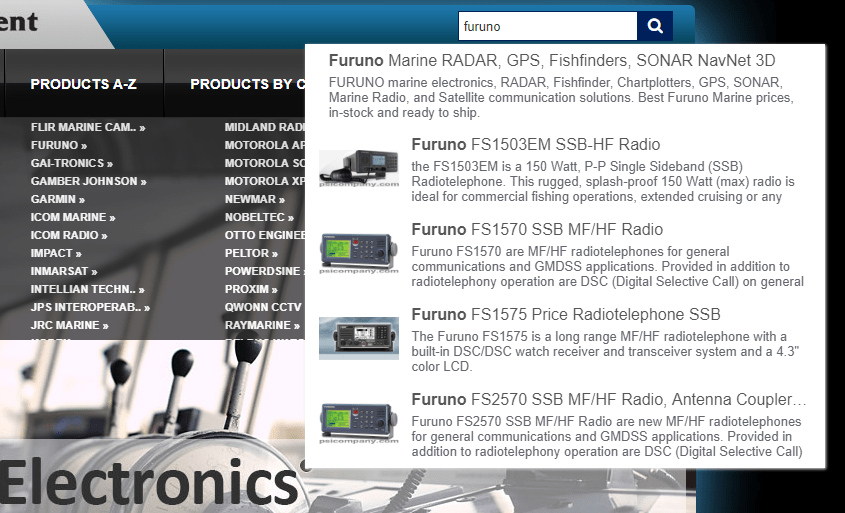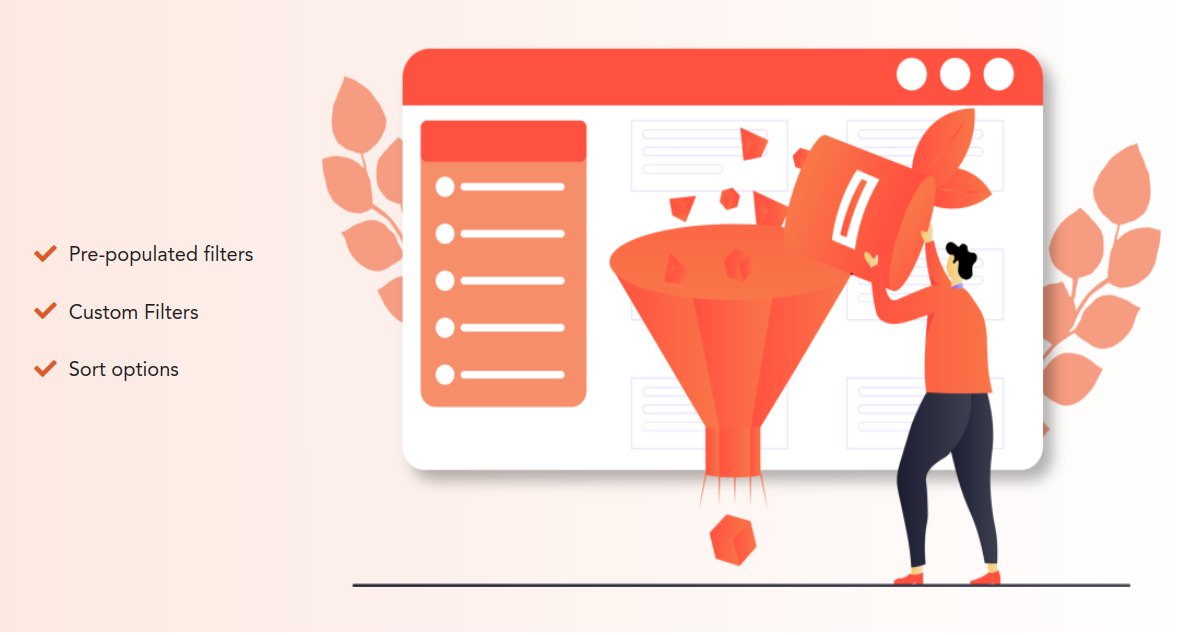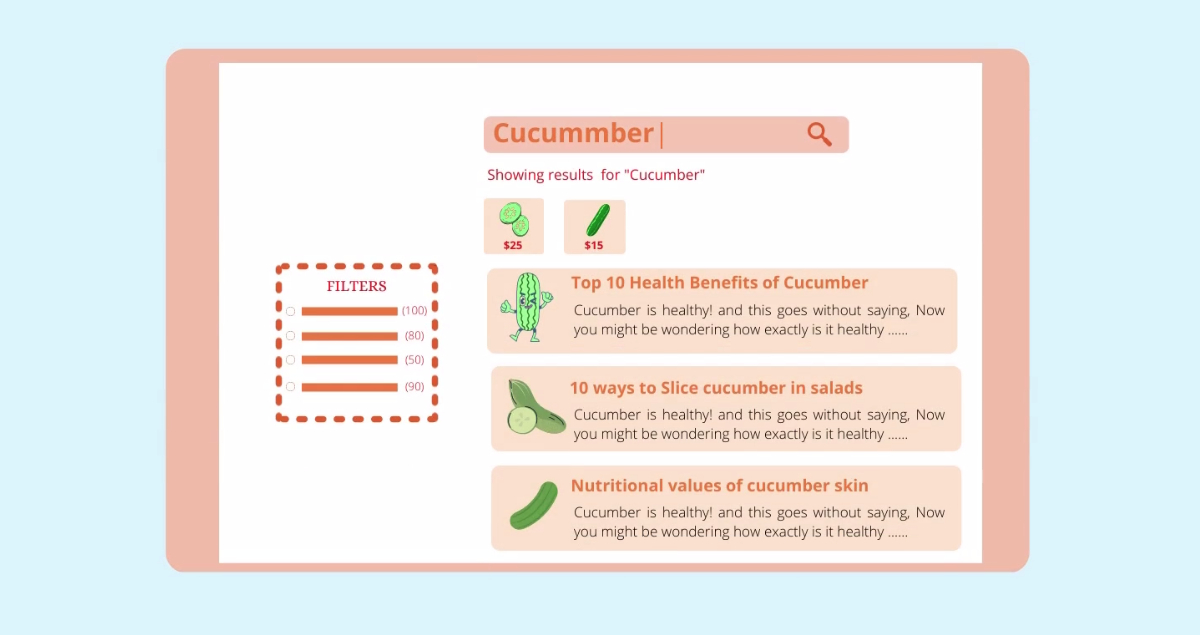Description
Dramatically improve your website’s search experience with ExpertRec, the all-in-one solution for WordPress and WooCommerce search. This powerful plugin supercharges your search functionality, leading to increased conversions, reduced bounce rates, and ultimately boosted user satisfaction. ExpertRec achieves this through a variety of innovative features, including:
- Metafields & product attribute search: Search for products based on information you define using metafields (e.g.,SKU, material, part numbers) and product attributes (e.g., clothing size, neckline).
- Voice search: Search for products using your voice for a hands-free experience.
- Advanced search filters and facets: Refine search results with multiple filter options and dynamic facets.
- PDF search: Search within PDFs uploaded to your site.
- Customizable search engine rules: Fine-tune how products are searched and ranked for optimal results.
- No-code UI customization: Design the search interface to match your store’s look and feel without coding.
- AI-powered features:
- Personalized search: Recommends relevant products based on user behavior and purchase history.
- Intelligent filtering: Suggests filters based on the user’s search query for a more focused search.
- NLP search: Understands natural language queries to deliver accurate results even if phrased differently.
- Search Analytics and Integrations:
- Track search data: Gain insights into user behavior and improve search effectiveness.
- Google Analytics integration: Analyze search data alongside other website metrics for a holistic view.
- Search API endpoints: Extend search functionality for developers through an API.
- Advanced search functionality:
- Fast typeahead suggestions: Get product suggestions as you type.
- Popular query suggestions: Include trending searches to help users find what they’re looking for quickly.
- Search ranking control: Prioritize specific products in search results for promotions or bestsellers.
- Advanced word matching and typo correction: Ensure users find relevant products even with typos or misspellings.
- Multi-language support: Makes your store searchable in over 30 languages.
- Enhanced search experience:
- Add to cart from search: Simplify the purchase process by allowing users to add products directly from search results.
- Search layout customization: Design a search page that aligns with your store’s overall layout.
- Highlight search terms: Emphasize searched terms within search results for clarity.
- Unlimited search filters: Create as many filters as needed for precise product searches.
- Customizable sort order: Allow users to sort search results by various criteria (e.g., price, popularity).
- Instant search suggestions: Get suggestions the moment you start typing.
- Filter suggestions: Refine search suggestions based on specific filters applied.
- Synonym management: Define synonyms to ensure users find products even if they use different terms.
- Search redirects: Direct users to specific landing pages based on their search queries.
- Zero-character suggestions: Get product suggestions even if you haven’t typed anything yet.
- No results customization: Personalize the results displayed when no search results are found.
- Boosting rules: Highlight specific products in search results for targeted promotions.
- Visual merchandising: Design the search results page to visually promote specific products.
- Promotional banners: Display targeted promotions directly on the search results page.
- Variant support: Enables searching for product variations (e.g., color, size).
- Category page search: Improve search functionality on specific product category pages.
- Taxonomy search: Allow searching within product classifications (e.g., brands, colors).
Links
Pricing
We offer a free plan that supports up to 100 products or documents. Paid plans start from 9 USD onwards.
Feedback and Support
Our support team is here to help you whenever you need it. Reach out to us via chat on our website or by email at support@expertrec.com. We’ll get back to you promptly.
Installation
You have two convenient methods for installing the plugin:
Through WordPress Plugin Search:
This approach is the simplest. Here’s what you need to do:
- Log in to your WordPress admin panel.
- Navigate to Plugins > Add New and type “WP Fastest Site Search” into the search bar on the right.
- Click “Install Now” and allow a moment for the plugin to install.
- After installation, click “Activate”.
- Complete the sign-up process.
For a more comprehensive guide, please refer to this document: WordPress Fastest Site Search Plugin Step-by-Step Details
Through WordPress Admin Plugin Upload:
This method is equally straightforward. Follow these steps:
- Download the plugin zip archive by clicking the blue “Download” button above.
- Log in to your WordPress admin panel.
- Navigate to Plugins > Add New and select “Upload Plugin” at the top.
- Choose the “wp-fastest-site-search.zip” archive you downloaded earlier.
- Click “Install Now” and wait briefly.
- Once installed, click “Activate”
- Complete the sign-up process.
For a more comprehensive guide, please refer to this document: WordPress Fastest Site Search Plugin Step-by-Step Details
Now, your WordPress search functionality is ready to go. Remember, you can upgrade to a paid plan within 14 days for uninterrupted services from the Payment section of control panel.
Subscription:
We offer a free plan that supports up to 100 products or documents. Paid plans start from 9 USD onwards.
FAQ
-
Do you offer a Free plan?
-
Yes, we do provide a free plan for WooCommerce stores and WordPress sites. However, the product count or page/post count should not exceed 100.
-
How to use WP Fastest Site Search?
-
Is WP Fastest Site Search compatible with WooCommerce?
-
Yes, WP Fastest Site Search is fully compatible with WooCommerce. In fact, it offers functionalities specifically designed to enhance the search experience within your WooCommerce store. Upon installation on a WooCommerce platform, the plugin automatically tailors itself to search your products. This eliminates the need for any additional configuration. Furthermore, ExpertRec empowers your customers to refine their searches using product categories, tags, or other relevant attributes. This level of filtering ensures they can quickly find exactly what they’re looking for. But that’s not all! The plugin leverages advanced algorithms to ensure the most relevant products surface for each customer’s search query. This not only improves customer satisfaction but can also lead to increased conversions within your WooCommerce store.
-
Search doesn’t work after installing the plugin
-
Please ensure that you complete the signup process for integrating our search into your site. If the search still doesn’t work, refresh your site and try again. If the issue persists, please contact our support team
-
I don’t have a search bar on my site. Will a search bar be added by this plugin?
-
Yes, we will automatically add a search bar to your site if one does not already exist. If you want to change the placement of the search bar, please contact our support team
-
Do you offer UI customization support?
-
Yes, we do offer UI customizations to match our search results with your site’s theme. There will be a nominal one-time fee for this service.
-
Does this plugin power category pages?
-
Yes, it powers category pages, providing excellent rendering speed and powerful merchandising capabilities at each category page level.
-
Does this plugin support variants?
-
Yes, we do support variant display, such as color swatches, size, etc. Please contact support@expertrec.com to enable this feature.
-
Can I search for other content besides products, pages, and posts?
-
Yes, by default, the plugin will index only products, pages, and posts. However, you can include other custom types from the ‘Custom Post Types’ menu.
-
Does this plugin offer Product Attributes and Metafields in the filters?
-
Please select the required Product Attributes and Metafields from the ‘Custom Attributes’ menu, and proceed with the reindexing. They will then be available as part of the filters.
-
Does the plugin provide search shortcode?
-
Yes, the plugin provides a search shortcode. You can use the shortcode to integrate our search into any pages you want.
-
Does it support voice search?
-
Yes, it supports voice search. The ExpertRec site search widget supports voice search on the Chrome browser.
-
How can I ask a question?
-
You can ask a question by sending an email to support@expertrec.com, or you can raise a support ticket
-
Does this plugin collect my private data?
-
No, the plugin prioritizes your privacy and only collects public data from your website, such as pages, posts, products, and categories. For communication purposes, we do collect your email address and a phone number. We will never collect any other private information beyond this.
Reviews
Contributors & Developers
“WooCommerce & WP Fastest Site Search” is open source software. The following people have contributed to this plugin.
ContributorsTranslate “WooCommerce & WP Fastest Site Search” into your language.
Interested in development?
Browse the code, check out the SVN repository, or subscribe to the development log by RSS.
Change log
5.2.7
- Cleaned up Contributors list in Readme.txt
5.2.6
- Updated Description & title in Readme.txt
5.2.5
- Updated short description (Limited to 150 Chars) in Readme.txt
5.2.4
- meta description update in Readme.txt
5.2.3
- Updated the Installation instruction & short description in Readme.txt
5.2.2
- Updated FAQ Section in Readme.txt
5.2.1
- Added new contributors.
- Updated tags.
5.2.0
- Addressed tags and contributor warnings
5.1.32
- UI enhancements.
5.1.31
- Show friendly message after the first time indexing started
- Changes in the deactivation form for OTP-Based Signups
- Added mandatory check for some of the deactivate reasons for signed-up customers
- Messaging below deactivate button in search results
5.1.30
- Provide an option to modify the SERP URL, title and query parameter.
- Shortcode option for displaying the ExpertRec Search Bar.
- Alternative signup method for non-Gmail users.
- Introduce a new log file for subsequent updates.
- Enhance the user experience.
5.1.29
- Added a feature to show product brand attribute in search UI.
- Improved log structure for better analysis.
- UI enhancements.
- Bug fixes.
5.1.28
- Resolved decoding issue.
- UI enhancements.
- Moved APIs from Ajax to Rest APIs.
- Improved log structure for better analysis.
- Added new deactivation reasons.
- Verified compatibility with the latest WordPress version 6.4.3.
5.1.27
- Implemented Lining in the build process & Addressed Lint issues.
5.1.26
- Improved indexing for product variants.
- The UI now displays the date and time of the full index and subsequent update index.
- Updated UI for sign-in and login.
- Resolved deactivation bug.
- Included email and phone to sign-up click.
5.1.25
- Fixed linting issues.
- Implemented automatic detection of the country code during sign-up.
5.1.24
- Support for indexing product variants.
5.1.23
- Provide an option to turn on or off sentry.
5.1.22
- UI Improvements
- Performance improvements & Optimizations
- Includes New Features Merchandising, AI Features etc.
5.1.21
- Bug fixes (post/page creation issue)
- Removed warning display on pages (in debug mode WordPress)
- Handled , in category names
5.1.20
- Introducing the new ‘Select Doc Types’ feature, which allows users to have control over what they want to index and view search results accordingly.
- Users can now easily save their preferred Indexing Speed.
- The UI now displays the date and time of the last successful sync.
- Verified compatibility with the latest WordPress version 6.3.1.
- UI Improvements.
5.1.19
- Added tracking ID for indexing.
5.1.18
- Implemented dedicated post type for Category list
5.1.17
- Addressed the encoding issue.
5.1.16
- Enhanced Indexing Progress Notifications and Processing.
- UI Improvements.
5.1.15
- UI Improvements.
- Introduce new support features.
5.1.14
- UI Improvements.
5.1.13
- Improvements on the indexing process & status control
- Removed Metadata fields from 1st time Indexing by default and provided configuration option
- Brought compatibility till php 5.6 (from 7.4)
- Implemented Category Search & faceting
5.1.12
- Added warning for ongoing indexing during Dashboard page navigation
- Introduced Search Preview option
5.1.11
- UI Improvements.
5.1.10
- Addressed Linting Issues.
5.1.9
- Improved changes in the minification process
5.1.8
- UI Improvements
- Minor Bug Fixes
5.1.7
- Extra character of ; introduced on the page. – fixed.
5.1.6
- Many Caching plugins cached our JS wrongly. Fixing the JS so that it will pass through the caching plugins.
- Plugin upgrade fix.
5.1.5
- Added support for older versions of WordPress starting from 5.6.
- Improved UI for better user experience.
- Auto Indexing.
- Bug fixes for Product Attributes and Meta Data Fields.
5.1.4
- Bug fixes.
5.1.3
- Fix Meta Key Bug.
5.1.2
- Improved crawl UI.
5.1.1
- New User Interface (UI): We have redesigned the interface to make it more intuitive and user-friendly.
- Enhanced Control and Processing of Indexing and Reindexing: We have implemented better controls and processes to ensure a smoother experience.
- API Key and Secret Key Integration for Existing Account Login: You can now log into your existing account using API Key and Secret Keys, enhancing security and convenience.
- Product Attributes and Meta Data Fields Indexing Options: We have expanded the indexing capabilities to include product attributes and metadata fields, enabling more comprehensive search results.
- Improved Logging Mechanism: Our latest version includes a more robust logging mechanism, providing better visibility into the search process.
4.1.30
- Optimized logging for crawl based integration.
4.1.29
- Added capability to change default batch size for WP ECOM Customer
- Ajaxified the selection of the Existing/New Search Bar option on the Dashboard Page.
4.1.28
- Display message when indexing is in progress
- Improve messaging on the Home page
4.1.27
- Added checkpoint for backend logs
- Removed update button for Search Bar setting
4.1.26
- Improved logging
4.1.25
- Updated checkpoint for logs file
4.1.24
- Added Search Results page customization support
4.1.23
- Improved performance
- Optimized scripts and flow
4.1.22
- Improved scripts addition
4.1.21
- Change feedback form
- Improved home page
- Resolved layout and Index option issue
- Added logs
4.1.20
- home page improvement
- prioritizing WooCommerce products
- crawl status improvement
4.1.19
- home page update
- input batch size option
4.1.18
- taxonomy improvement
4.1.17
- plugin events updates
- updated/improved logs
- indexing improvement
4.1.16
- Released on 26th Aug 2022.
- Handled errors and warnings.
4.1.15
- Released on 19th Aug 2022.
- Improved post types counting
4.1.14
- Released on 19th Aug 2022.
- Improved shortcode removal.
4.1.13
- Released on 11st Aug 2022.
- Added support for indexing PDF in real-time.
4.1.12
- Released on 1st Aug 2022.
- Improved error reporting of the plugin.
4.1.11
- Released on 13th July 2022.
- Plugin version is shown in UI.
- Improved error reporting of the plugin.
- Improved progress of indexing in UI.
- Improved feedback form.
4.1.10
- Released on 30th June 2022.
- Restricted plugin script’s scope to the WordPress admin panel only.
- Improved indexing of attributes having a date.
- Fixed custom fields indexing issue.
4.1.9
- Released on 24th June 2022.
- Auto detection of indexing option for woo-commerce.
- Improved text labels in plugin UI.
4.1.8
- Released on 17th June 2022.
- Added feedback form to capture the user experience when the plugin is deactivated.
4.1.7
- Released on 9th June 2022.
- Fixed indexing issue for PHP version less than 7.2.
- Removed “Only dropdown” support from the plugin’s layout tab. Users can still select that from Expertrec’s dashboard.
- Removed excessive logging.
4.1.6
- Released on 2nd June 2022.
- Support for custom fields.
- Addressed Empty content post issue on a page.
4.1.5
- Released on 30th May 2022.
- Adopted composer.
- Improved error reporting of the plugin.
4.1.4
- Released on 12th May 2022.
- Fixed advanced tab buttons issue.
- Improved support for the currency and WooCommerce brands.
- Improved plugin activity for activation, deactivation, and uninstallation.
4.1.3
- Released on 5th May 2022.
- Minor fix.
4.1.2
- Released on 3rd May 2022.
- Re-indexing products whose stock status changes from in-stock to out-of-stock and vice versa.
4.1.1
- Released on 22nd April 2022.
- Fixed issue with first-time indexing.
4.1.0
- Released on 20th April 2022.
- Added support for Woocommerce.
- Added Google sign-in.
- Completly different UI from the older plugin.
- Improved and faster search with database indexing.