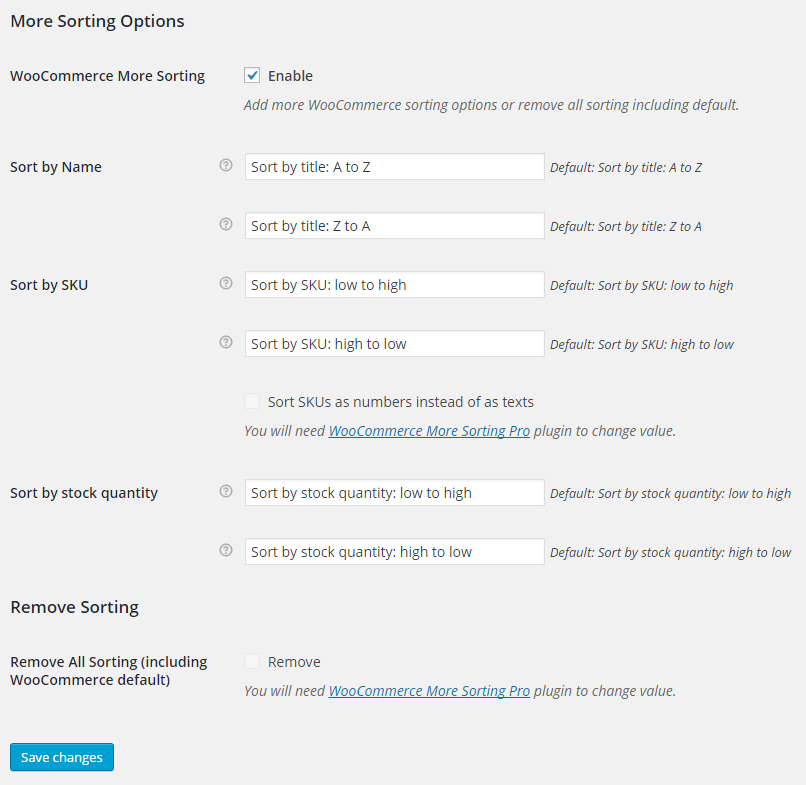Description
Plugin extends WooCommerce by adding new custom sorting options:
- Title: A to Z
- Title: Z to A
- Slug: A to Z
- Slug: Z to A
- SKU: Ascending
- SKU: Descending
- Stock Quantity: Ascending
- Stock Quantity: Descending
- Number of Comments: Ascending
- Number of Comments: Descending
- Total Sales: Ascending
- Total Sales: Descending
- Product ID: Ascending
- Product ID: Descending
- Last Modified Date: Oldest to Newest
- Last Modified Date: Newest to Oldest
- Date: Ascending
- Author: Ascending
- Author: Descending
- No sorting
- Random sorting
Additionally you can add your own custom meta sorting options.
With this plugin you can also rearrange order of sorting options (including WooCommerce default) on frontend.
Premium version also allows to rename or completely remove default WooCommerce sorting options.
Feedback
- We are open to your suggestions and feedback. Thank you for using or trying out one of our plugins!
- Drop us a line at https://wpwham.com/.
More
- Visit More Sorting Options for WooCommerce plugin page.
Installation
- Upload the entire ‘woocommerce-more-sorting’ folder to the ‘/wp-content/plugins/’ directory
- Activate the plugin through the ‘Plugins’ menu in WordPress
- More sorting options will be automatically added to WooCommerce plugin.
FAQ
-
Can I change text for added sorting options?
-
Yes, just go to “WooCommerce > Settings > More Sorting”.
-
Will added sorting options work as default options?
-
Yes, You can set added sorting options work as default – just go to “WooCommerce > Settings > Products > Display > Default Product Sorting”.
Reviews
Contributors & Developers
“More Sorting Options for WooCommerce” is open source software. The following people have contributed to this plugin.
Contributors“More Sorting Options for WooCommerce” has been translated into 1 locale. Thank you to the translators for their contributions.
Translate “More Sorting Options for WooCommerce” into your language.
Interested in development?
Browse the code, check out the SVN repository, or subscribe to the development log by RSS.
Change log
3.2.9 – 2022-05-31
- UPDATE: added compatibility with PHP 8.0.
3.2.8 – 2021-04-27
- UPDATE: updated .pot file for translations.
3.2.7 – 2021-01-20
- UPDATE: bump tested versions.
3.2.6 – 2020-09-17
- UPDATE: bump tested versions.
3.2.5 – 2020-08-19
- UPDATE: add some additional explanatory text.
- UPDATE: display our settings in WC status report.
- UPDATE: updated .pot file for translations.
3.2.4 – 2020-06-08
- UPDATE: bump tested versions
3.2.3 – 2019-12-17
- UPDATE: bump tested versions
3.2.2 – 2019-11-15
- UPDATE: bump tested versions
3.2.1 – 2019-09-14
- UPDATE: bump tested versions
3.2.0 – 2019-06-22
- UPDATE: updated .pot file for translations
3.1.5 – 2018-11-08
- Improve compatibility with avada theme by removing ‘woocommerce_get_catalog_ordering_args’ filter from $avada_woocommerce object
- Improve compatibility with avada fixing ‘catalog-ordering’ div position by removing content from :before on CSS
3.1.4 – 2018-08-24
- Add ‘alg_wcmso_sorting_options’ filter to change custom sorting filters
- Update tested up to
- Add karzin as contributor
- Add WooCommerce requirements
3.1.3 – 2018-01-23
- Add sorting by date – descending
- Add composer to handle dependencies
3.1.2 – 2017-10-21
- Dev – WooCommerce v3.2.0 compatibility – Admin settings
selecttype fixed. - Dev – “Remove All Sorting” now only removes sorting from frontend and leaves it enabled in backend (so e.g. default product sorting can be set to some custom sorting).
- Dev – Savings setting array as main class property.
- Dev – Code refactoring.
3.1.1 – 2017-07-23
- Dev – WooCommerce v3.0.0 compatibility –
woocommerce_clean()replaced withwc_clean(). - Dev – Advanced – Restore default WooCommerce Sorting –
remove_actionadded toavadaoption. - Dev – Plugin header (“Text Domain”) updated.
- Dev – Link updated from http://coder.fm to https://wpcodefactory.com.
3.1.0 – 2017-03-08
- Dev – “Custom Meta Sorting” section added.
- Dev – Custom Sorting – “No sorting” option added.
- Dev – Custom Sorting – “Random sorting” option added.
- Dev – Custom Sorting – “Sort by number of comments” options added.
- Dev – Custom Sorting – “Sort by slug” options added.
- Dev – Custom Sorting – “Sort by total sales” options added.
- Dev – Custom Sorting – “Sort by product ID” options added.
- Dev – Custom Sorting – “Sort by date (ascending)” option added.
- Dev – Custom Sorting – “Sort by author” options added.
- Dev – Custom Sorting – “Sort by last modified date” options added.
- Dev – Advanced – “Restore default WooCommerce Sorting” option added.
- Dev – Admin settings divided into separate sections. Dashboard added to General settings section.
- Dev –
IDadded as secondorderbyparam. - Dev – “Reset settings” checkbox added.
- Dev – Code refactoring: separate
orderparam added (e.g.sku_ascreplaced withsku-asc);titleremoved as it already exists in WooCommerce default function.
3.0.2 – 2016-12-19
- Fix – Multisite WooCommerce check fixed.
3.0.1 – 2016-12-15
- Fix –
handle_deprecated_options()fixed. This produced notice on plugin activation.
3.0.0 – 2016-12-13
- Fix –
load_plugin_textdomain()moved frominithook to constructor. - Dev – Remove All Sorting – Empty
loop/orderby.phptemplate added to ensure maximum compatibility; - Dev – Remove All Sorting – Storefront theme compatibility added.
- Dev – Remove All Sorting –
inithook replaced withwp_loadedforremove_sorting(). - Dev – “Rearrange Sorting” section added.
- Dev – “Default Sorting Options” section added.
- Dev – Code refactoring. “Custom Sorting” – “Enable Section” checkbox added. Functions renamed etc.
- Tweak – Plugin renamed.
2.1.0 – 2016-10-08
- Dev – Version variable added.
- Dev – Multisite support added.
- Fix – Coder.fm link fixed.
- Tweak – Plugin renamed.
- Tweak – Author added.
- Tweak – Readme.txt header updated.
- Tweak – Language (POT) file added.
2.0.1 – 2015-08-27
- Dev – Remove All Sorting – Blaszok theme compatibility added.
2.0.0 – 2015-07-29
- Dev – Option to treat SKUs as numbers or texts when sorting, added.
- Dev – Sorting by stock quantity – added.
- Dev – Major code refactoring. Settings are moved to “WooCommerce > Settings > More Sorting Pro”.
1.0.2
- ‘Remove any sorting option’ option added
- Sort by SKU option added
- Default sorting bug fixed
1.0.1
- ‘Remove all sorting’ option added
1.0.0
- Initial Release