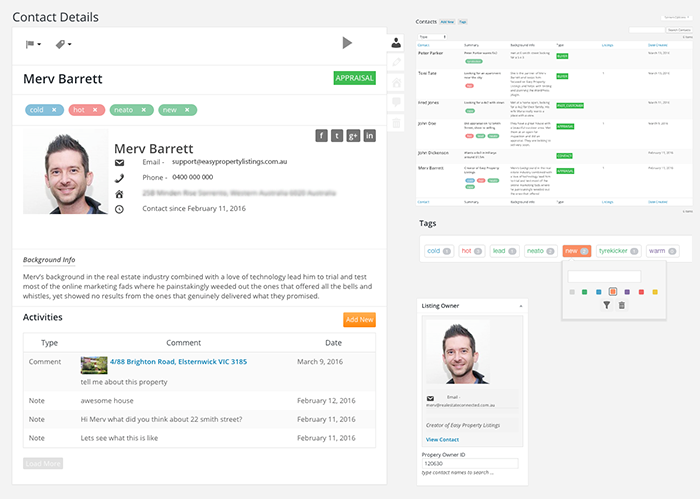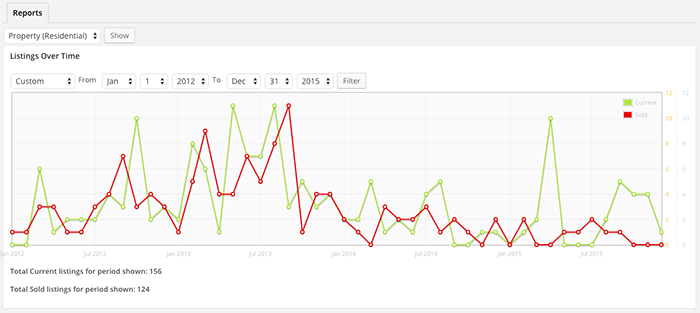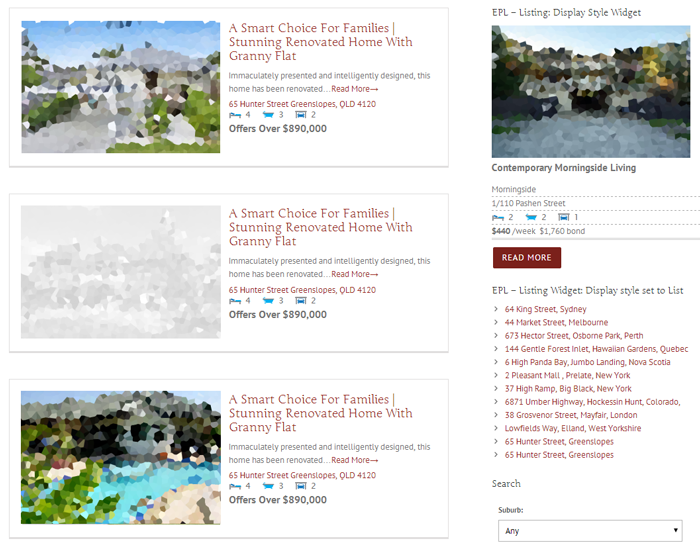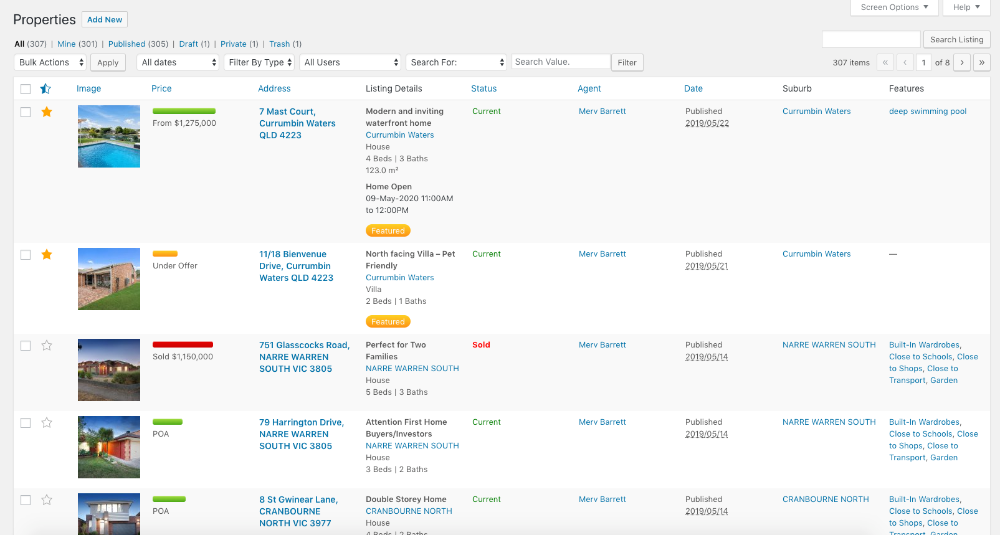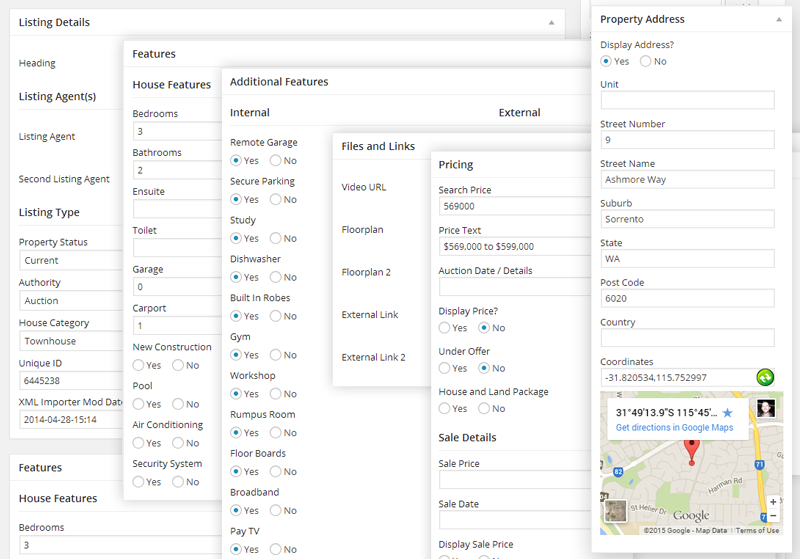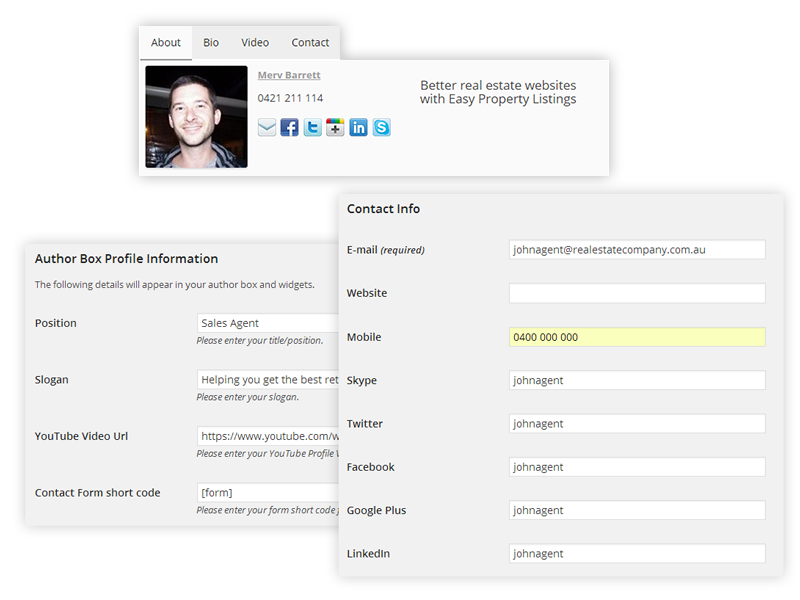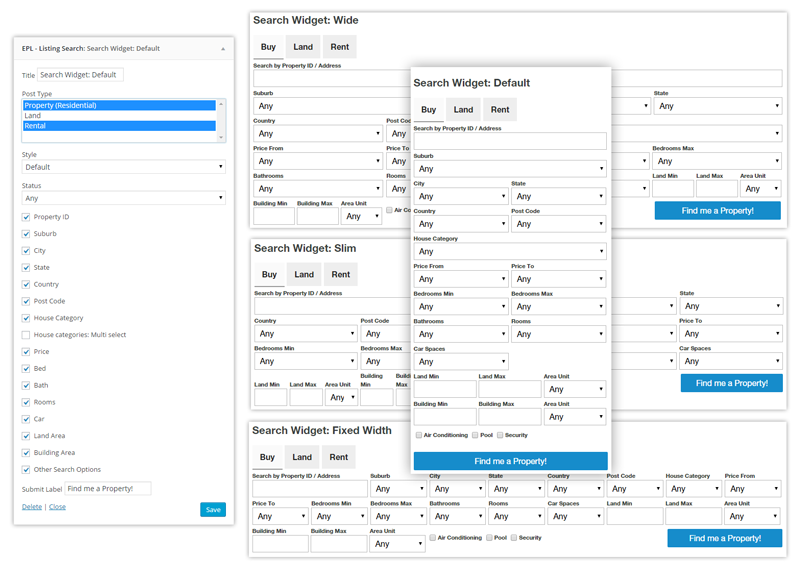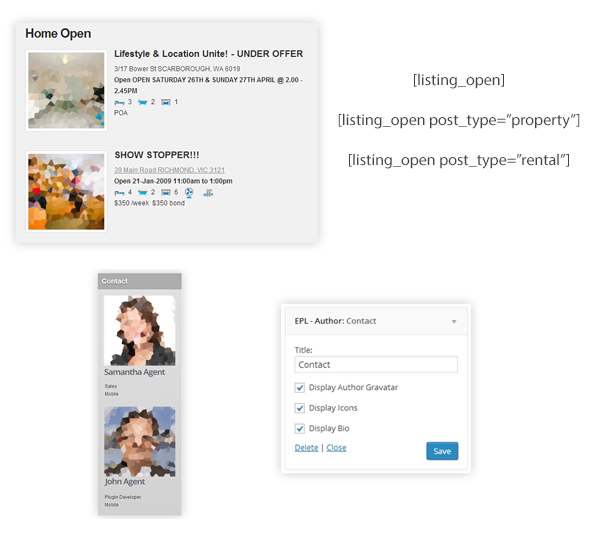Description
Easy Property Listings is one of the most dynamic and feature rich Real Estate plugin for WordPress available on the market today.
An easy-to-use plugin that provides the needed functions to configure a dynamic real estate website in minutes. Packed with advanced features, shortcodes and templates letting you create real estate websites fast.
Features:
Get Real Estate Online Faster Than Ever
Now you can promote your listings and automate lead generation
- Easily integrated to any WordPress website.
- Create websites that present listings beautifully.
- Display listings in a responsive list or grid format.
- 100s of ready to use theme templates available for free.
- No code necessary. Infinite options. Just select and save.
- Instantly works with popular themes Genesis, Headway, iThemes Builder, Avada.
- Great with page builders like Elementor, WP Bakery, Visual Composer.
- Fully customisable and works with any Theme or framework.
- Personalise for your market in seconds.
- 100% responsive and mobile ready.
Real estate agents’ extension to the web
No “technical” experience necessary, its easy to use.
- Built in help and tutorials if you get stuck.
- Quick to setup, publish and update your listings.
- The only plugin that lets you focus on listing and selling.
- Add listings in a fast and efficient way saving you hours.
- Start with the free version and activate add-ons as you grow.
Easy for Developers to Design and Customise
Fully customise to match your WordPress theme and design.
- Fast, efficient, extensible code.
- Over 150 custom fields, 7 post types all pre-configured.
- The only plugin built to easily customise to match your design.
- Easy to understand API’s with detailed documentation.
- Customise the look and feel of the site exactly how you want.
- Clean CSS means you don’t have to spend hours un-coding.
- Add new templates in seconds and use with shortcodes.
- Modular templates that are easy to change.
Developers Can Build Advanced Websites Fast
Your customer want features found on major real estate portals? All possible with Easy Property Listings.
- Complex real estate website development made easy.
- Filled with filters and hooks that allow full modification.
- A fast and efficient plugin written using WordPress standards.
- Create a settings plugin and use it again on other sites.
- Plugin can be modified without much technical knowhow.
- Available in a dozen languages and 26 currencies.
- Upgrade your site with advanced add-ons.
- API Documentation.
Powerful Shortcodes and Widgets
Shortcodes and widgets that let you filter, display and search listings.
- Fast customisable listing search.
- Advanced easy to customise widgets.
- Packed with powerful shortcodes to display listings.
- Display and filter listings by any criteria with shortcodes.
- Randomly display listings with widgets, massive SEO benefits.
- Template system allows infinite display possibilities.
- Instantly generate an automatic open home list.
Listings Displayed Beautifully
Multiple agent details not a problem, its built in.
- Instantly sort displayed listings by price, date, location.
- Link to virtual tours, floor plans, mini sites, and more.
- Agent profile box loaded with your social media and details.
- Visitors can add open homes to their calendar with a click.
- Flag listing, new, under contract, sold and customise.
- Photo gallery and Google Maps.
- Embed online property videos.
Add and Edit Listings Easily
Filled with rich and useful features that makes publishing listings online a breeze.
- Easily add, update and manage unlimited listings fast.
- Optimised for Search Engines (SEO) with separate listing types.
- Pricing system for today that you won’t find in any other plugin.
- Attach landlords and sellers details to listings for quick access.
- Listings have different needs, this handles them all.
- Add unlimited property features.
Listing Management Redefined
Complete real estate plugin built for any sized company or portal.
- Easy to sort, search and manage listings.
- Dashboard widgets gives you an instant overview.
- Important listing details available with a glance.
- Instantly track your real estate business.
Contact and Lead Management with Built in CRM
Prospecting that works how you do.
- Capture contacts and manage leads.
- Tag contacts so they stand out as a priority.
- Email contacts, track conversations and activities.
- Save contact info for quick reference when prospecting.
- Work your leads and never forget to follow-up again.
- Instantly filter contacts by custom tags, just click.
Advanced Reporting
Track your business growth with beautiful instant, reports
- Beautiful graph of what your business is doing.
- Compare listings and sales, rentals and leased results.
- Filter listings by any period of time, instant KPI reports.
- Tack market progress over any period of time
Enhance and Extend with Premium Add-Ons
Grow your online success with premium add-ons
- 300+ listings on one map… sold! Advanced Mapping.
- Your a winner, be proud and show off your Awards.
- Let your happy customers share how good you are with Testimonials.
- Print customised Brochures and stock lists easily.
- Enhanced your agents online profiles with the Staff Directory.
- Location, location, location… Powerful SEO strategy with Location Profiles.
- Beautiful image Sliders with, thousands of possibilities.
- Let buyers and tenants know whats new with Email Alerts.
- Online CMA Market Reports automatically attached to your listings.
- Dedicated add-on for Importing Listings from CSV and XML.
- More add-ons in development to further extend an already awesome plugin.
- Extend with many add-ons
Dedicated Support
The Easy Property Listings team does not provide support for the real estate plugin on the WordPress.org forums. One on one forum support is available to people who purchase Support only.
Extensive near instant response to support, we just want to help.
- Lots of free tutorials & how to videos.
- Dedicated online API documentation.
- Free, easy to follow online documentation.
- Support plans for fast detailed help and theme setup.
More Features
- Multiple listing types are supported because not everyone is a residential properties specialist. You can list rentals, commercial, land, rural and businesses just as easily.
- Flexible pricing options like “no price”, POA and necessary real estate options like under offer & auction.
- Developed from a real estate agents perspective to make it easy and quick to add and update listings.
- Completely location independent with extensive currency support, so it doesn’t matter where listing are in the world.
- Geo-locate the property coordinates with a press of a button and display a Google Map.
- iCal calendar appointment support for inspection times. Just click and add to your calendar.
- Support for Under Offer and no price listings, you name it, it works.
- Currency support for non-dollar currencies.
Widgets
- Listing widget with options for image size, order, random, status and more which means you can quickly setup featured listings that dynamically change saving you hours of custom query coding or needing separate plug-ins.
- Search widget with price range, location, bedrooms bathrooms and a feature search which means you will limit the dreaded “property not found” page that many real estate sites show when searching an area where you don’t have an active listing.
- Author Box that is easy to customise: multiple agents, tabbed, video, bio, social media links and extendible with the Staff Directory extension.
- Author widget supporting multiple authors.
Developers
- Extensive documentation in the codex.
- A plugin that allows editing with hundreds of hooks and filters, bend EPL to your will.
- Learn now to use Hooks: Action and Filters reference guide.
Shortcodes
Several short codes to insert your listings into posts and pages with many customisable options. Shortcode documentation. These short codes allow you to display listings any way and anywhere you like.
- [listing]
- [listing_advanced]
- [listing_category]
- [listing_open]
- [listing_map]
- [listing_search]
- [listing_feature]
- [listing_location]
- [listing_auction]
- [listing_element]
- [listing_contact]
- [listing_results]
- [listing_meta_doc]
Listing
The [listing] shortcode allows you to output your listings on pages and posts with advanced filtering options for listing types, order, status filtering, locations and much more which you can read about the settings and options here.
Listing Open
The [listing_open] shortcode quickly outputs listings that have scheduled open for inspection times. Use this on posts so your site will always have an up-to-date list of properties open for inspection. Use the [listing_open post_type=”property” template=”table”] or for rentals and slimmer [listing_open post_type=”rental” template=”table_open”] option to create a slim list of listings.
Listing Search
The [listing_search] shortcode allows you to place the search widget anywhere you like. Just added to the plugin are new styles to output [listing_search style=”wide”] and [listing_search style=”slim”] variations. You can also enable the tabbed option with [listing_search post_type=”property,rental,land”] and you can adjust the tab labels from the plugin settings page. More details about the listing_search shortcode can be found here. If you use the search widget you can easily select your options from the widget editor. Enable the tabbed search by multi selecting the listing types with Ctrl on your pc or Command on a mac keyboard.
Listing Category
Use the [listing_category] short code to filter listings by any variable you want to use. Easy Property Listings has over 30 variables available for each listing type to create specialised pages for anything. Read the detailed documentation about this advanced shortcode.
Use any theme
Use any theme you want which means you can use your creativity and build beautiful websites the way you want. We’ve kept CSS to a minimum so it looks great on any theme you choose.
Developer Features:
- Over 50 custom meta fields per listing type. Everything is pre-configured saving hundreds of hours. Want more, add more all extendible.
- Separate post types for each listing type; property, rental, land, rural, business, commercial, commercial land.
- Lightbox support, just add your favourite plugin that uses link=”file on the gallery short code.
- Create your own custom templates using standard WordPress and included functions.
- Minimal CSS styling so it will integrate with any theme.
- Developer friendly with dozens of actions and filters.
- Custom labels for everything and full translation support.
- Supports REAXML, JUPIX and worldwide MLS systems.
- Hundreds of filters to modify the default behaviour of the plugin.
Extensions and add-ons
You get cool optional extensions which means you can grow your site and content and offer additional options to your clients and customers with features they will love.
More information at Easy Property Listings.com.au.
Follow this plugin on GitHub
Inspections
With the inspections extension for Easy Property Listings adds open for inspection lists (stock lists) and printing capabilities to your site.
Advanced Mapping
Advanced Map Create a beautiful map showcasing your listings with a powerful shortcode.
Brochures
With the brochures extension for Easy Property Listings you can create printable brochures and stock lists for your listings. There are several options to control the brochure styles and templates. Or create your own!
Custom Buttons
With the custom buttons extension for Easy Property Listings allows you to add custom buttons to your listings that can link to a file, external website or link on your own site. Great for lead generation.
Frontend Submissions
Frontend Submissions Frontend Submissions provides a the ability to submit listings via a frontend form for review using a shortcode. They can also edit submitted listings from the frontend of your website.
Listing Alerts
Listing Alerts Schedule email alerts to subscribers with HTML email support and customisable messages.
Location Profiles
Location Profiles With this plugin, you can add detailed suburb, city or neighbourhood profiles automatically to your listings in that location.
Market Research
Market Research. With the Market Research extension for Easy Property Listings you can import property sales data and dynamically display it on your listings in a matching location.
Sliders
Sliders The Sliders extension allows you to effortlessly create beautiful listing galleries that include numerous options and are fully responsive.
Staff/Agent Directory
Staff/Agent Directory Give your real estate agents and staff an enhanced author profile on your listings and manage staff members with this extension.
Testimonial Manager
Testimonial Manager Testimonials can be an effective way to get more listings. They add credibility and builds trust. With this plugin, quickly add testimonials and have them link with properties in specific locations.
Many more extensions can be found here.
Languages
Easy Property Listings needs help for translation:
- English (and British English)
- Belgian (Dutch)
- Bulgarian
- Danish
- Dutch
- Finnish
- French
- German
- Italian
- Polish
- Russian
- Swedish
- Ukrainian
- Arabic
- Brazilian Portuguese – pt_BR – Dionizio Bach | DJIO
- Portuguese
- Finnish – Thanks to Eevastiina Hyvönen.
- Czech – By RadZah.
Would you like to help translate the plugin into more languages? Join our Translations Forum.
Screenshots
Installation
Automatic installation
Automatic installation is the easiest option as WordPress handles the file transfers itself and you don’t even need to leave your web browser. To do an automatic install, log in to your WordPress admin panel, navigate to the Plugins menu and click Add New.
In the search field type “Easy Property Listings” and click Search Plugins. Once you’ve found the plugin you can view details about it such as the point release, rating and description. Most importantly of course, you can install it by clicking Install Now.
Manual installation
The manual installation method involves downloading the plugin and uploading it to your web server via your favourite FTP application.
- Download the plugin file to your computer and unzip it
- Using an FTP program, or your hosting control panel, upload the unzipped plugin folder to your WordPress installation’s wp-content/plugins/ directory.
- Activate the plugin from the Plugins menu within the WordPress admin.
Theme Setup – Are you feeling lucky?
Easy Property Listings includes a theme compatibility mode that works great for most themes. Once you have activated the plugin visit Dashboard > Easy Property Listings > Settings > Theme Setup. Before you enable the theme compatibility mode, add a listing and preview. If it looks great, you are good to go, however if your listing is too wide or your sidebar is in the wrong place activate Theme Compatibility mode. Next adjust the Theme Setup: Featured Images to adjust how your featured images appear. If you see two featured images play with the settings until it looks great.
Manual Theme Setup
To get the best result from Easy Property Listings on your real estate website you need to manually perform Theme Setup using some copy and paste which gives you greater control over your listings. This will enable a better display and will make the plugin look great on any WordPress theme. If you need theme setup assistance first check the theme support forum as we have already created many Templates for WordPress themes.
Getting Started
- Go to Easy Property Listings > Settings and enable your listing types and press save.
- Customise your labels, tweak the display, all in minutes from Easy Property Listings > Setting page.
- Add a listing as you would a post. Check the help guide inside the plugin. Dashboard > Easy Property Listings > Help. These instructions are also accessible to authors.
- Create blank pages for each listing type you enable so you can easily add the archive page to your WordPress menus. There are detailed instructions which you can access from your Dashboard > Easy Property Listings > Help & Help > Getting Started
- The latest release of Easy Property Listings includes a theme compatibility mode that works great for most themes. Once you have activated the plugin visit Dashboard > Easy Property Listings > Settings > Theme Setup. Before you enable the theme compatibility mode, add a listing and preview. If it looks great, you are good to go, however if your listing is too wide or your sidebar is in the wrong place activate Theme Compatibility mode. Next adjust the
Theme Setup: Featured Images to adjust how your featured images appear. If you see two featured images play with the settings until it looks great. - Add widgets, shortcodes and listings.
- Have a cup of coffee as you’ll be amazed at how quickly and easily you created an advanced Real Estate listing website.
- For detailed setup instructions, visit the official Documentation page.
- Visit the Extension Store to further enhance your real estate website with cool SEO focused tools.
FAQ
-
Will this work for bigger companies with multiple agents?
-
Absolutely, Easy Property Listings is built from the ground up for scale, speed and thousands of listings. When you want dynamic agent and staff profiles we recommend the Staff/Agent Directory extension. This allows you to quickly set-up multiple agent and staff members and automatically display all the agents listings, post activity and use a featured image instead of the default Gravatar.
-
We want to display less or more info on the archive and single listing views, how can we create a unique customised look?
-
You can use the Easy Property Listings template loading system that lets you place all the plugin templates inside themes/YOUR_THEME/easypropertylistings/ folder and edit everything. You can read more about how to do that here.
-
How do I setup my WordPress theme to work with Easy Property Listings
-
In order for correct integration with your WordPress theme please follow these instructions WordPress Theme configuration instructions.
These instructions are also located inside the plugin. Visit Dashboard > Easy Property Listings > Help > Getting Started > Setup your theme to work with the plugin
-
Do I need to know code like php or advanced CSS?
-
We built this plugin from the perspective of a real estate agent as that’s what I used to do. We want this to be an easy to install and use plugin so you can focus on listing/selling and leasing property. No advanced coding knowledge needed, activate the property types and add listings, so no matter your experience it will work for you.
-
How do I Show My List of Listings?
-
The easiest way to display the archive page for your listing:
-
Create a blank page for each listing type you enable called; property, rental, land, business, rural, commercial, commercial-land. You can rename them after.
-
Now these pages will display listings of that type as long as you have added one.
-
-
Is there a sample import file I can use to setup a demo real estate web site?
-
Yes! Simply go to Tools > Import and install the WordPress Importer, then navigate to wp-content/plugins/easy-property-listing/lib/assets/ and select the sample-property-import.xml file. This will create several sample properties for you, make sure the “property” type is activated.
-
Getting a 404 error?
-
To get rid of the 404 error when viewing a listing, you need to re-save your permalink structure. Go to Settings > Permalinks and click “Save Changes”.
-
Place the php function on your single.php template in your theme
-
Can I add integrations for third party real estate applications like 1Form or Inspect Real Estate?
-
Yes, through the addition of one or more of the add-on integrations, you can quickly integrate third party buttons to listings. The add-on gateways currently available:
Reviews
Contributors & Developers
“Easy Property Listings” is open source software. The following people have contributed to this plugin.
Contributors“Easy Property Listings” has been translated into 1 locale. Thank you to the translators for their contributions.
Translate “Easy Property Listings” into your language.
Interested in development?
Browse the code, check out the SVN repository, or subscribe to the development log by RSS.
Change log
Discover What’s New with Easy Property Listings. The change log can now be found here at Easy Property Listings.