Description
Create responsive data tables with sorting, searching, pagination, filtering and more. Easy-to-use tables, charts and data management. * Data Table Examples
Data Tables WordPress plugin features:
- Responsive Modes and Large Tables support
- Diagrams, Charts and Graphs*
- Formulas and HTML support
- Filters, Search, Sorting and Pagination
- FrontEnd Table Editing*
- Table export and import from CSV, Excel, PDF, Google Sheets*
- Images, Links & Video support
- WooCommerce Product Table*
- Database Source*
*Pro version
Data Tables Generator allows you to process and manage SEO friendly data tables quickly and easily. This plugin can structure information and can be adjusted to fit every need. Many ways of functional and visual customization of the tables improve site design and let you modify it to cater to a particular individual or a specific task. The intuitive Settings panel and the responsive Editor save lots of time that you would much rather allocate for other useful things or relaxation. Tables are responsive and awesome on all devices.
Data Tables Plugin Support
If you have any problem or a tailored request for the Data Tables Generator by Supsystic, please let us know!
This guide helps you provide the right information on your issue.
Translate Data Table Generator by Supsystic to Your Language
You have an incredible opportunity to get PRO version of the photo gallery for free. Just make the translation of the Data Table Generator by Supsystic plugin!
Contact Us if you are willing to translate the plugin.
Available data table plugin translations:
- English
- Bulgarian
- Catalan
- Dutch
- Finnish
- French
- German
- Greek
- Hungarian
- Italian
- Persian
- Polish
- Portuguese (Brazil)
- Russian
- Turkish
Tables by Supsystic for WooCommerce
Now you can use Tables by Supsystic for WooCommerce.
With WooCommerce Product Table you can create a product tables for your WooCommerce store and list the products with searchable, filterable, responsive table.
It’s perfect for product Price List, Order forms, wholesale, Product catalogs & more:
- WooCommerce Product Table Plugin has the most flexible and friendly Table Online Builder It’s easy to create responsive, sortable and searchable Product table by 1 click with no coding.
- Responsive Modes Feature resolves all problems by optimizing the table’s layout for different screen sizes through the dynamic insertion and rebuild of columns in the table.
- Pagination feature provides customers a convenient and fast navigation on website.
- Sorting option allows to sort table columns and display data in an exact order you need.
- Plugin comes with Global Search and Search by columns options. These options make a product table twice more accessible for the users, more understandable and convenient to use.
- Includes Quantity selector and Multiple add to cart options.
- Plugin fully supports Product Attributes, Categories, and you can add any column to the table – SKU, Buy, Summary, Date, Price, Thumbnail, Reviews.
- All necessary settings to set the table appearance. Customize the Table design and make it more attractive for customers.
- Works perfectly with hundreds of products and a huge amount of rows by virtue of using server-side processing technology.
Create custom order forms which increase your conversion rate!
Screenshots
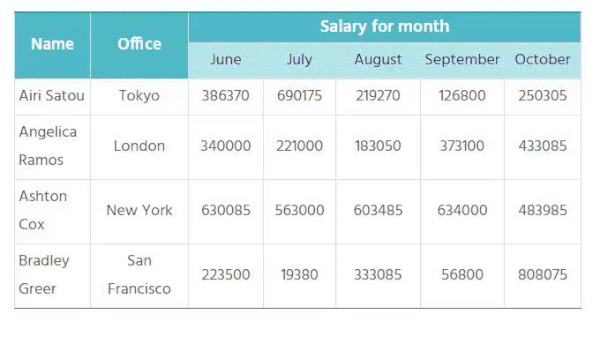
Data Tables Generator demo. 
Data Tables example on a website. Export/Import 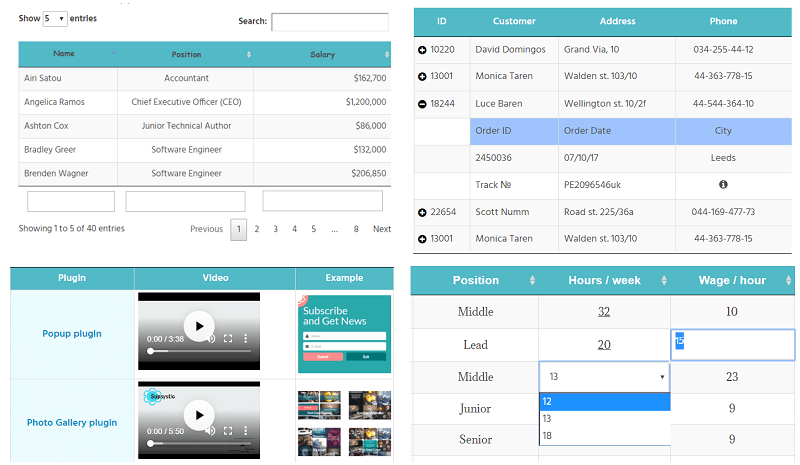
Data Tables with Google Charts (pro) 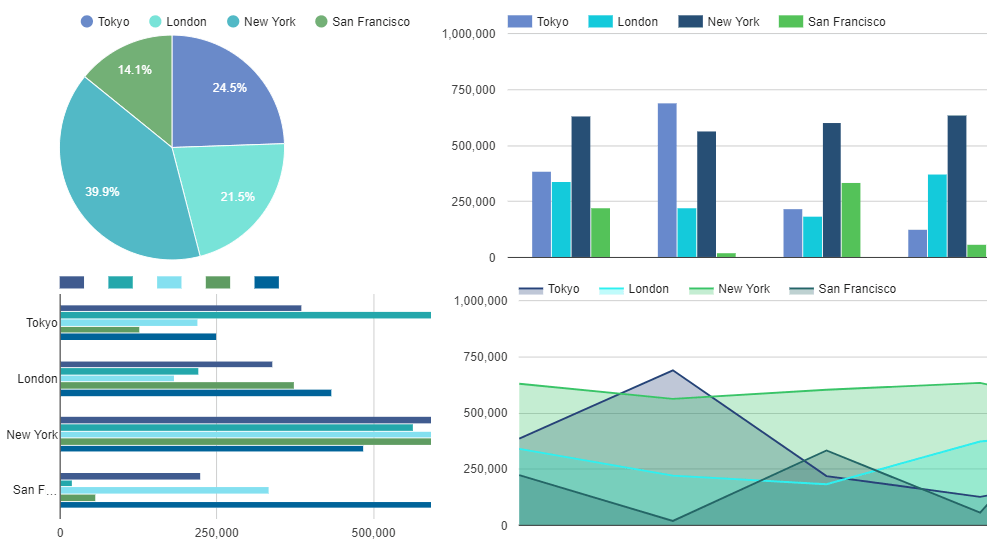
Data Tables with Sorting, Searchin, Pagination; Images, Video & Links; Collapsible rows on front-end (pro); Front-end Editing (pro) and more. 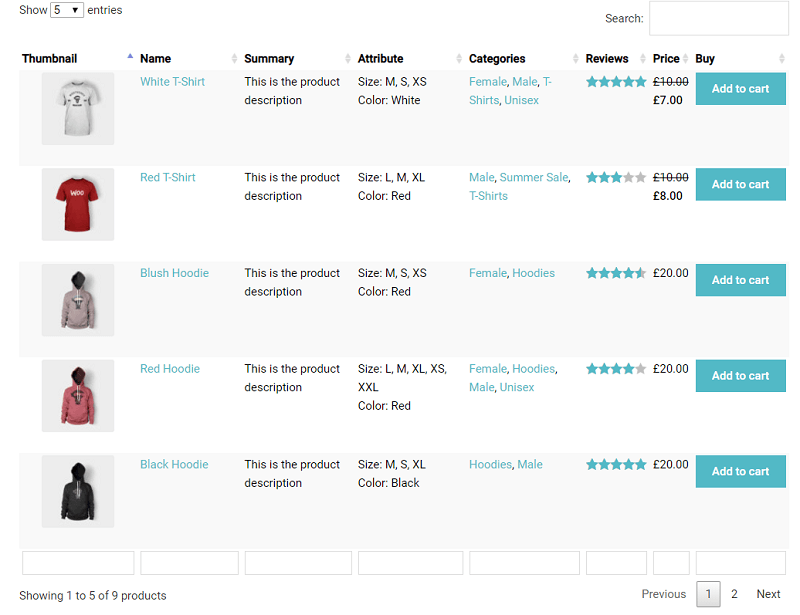
WooCommerce Product Table example (pro) 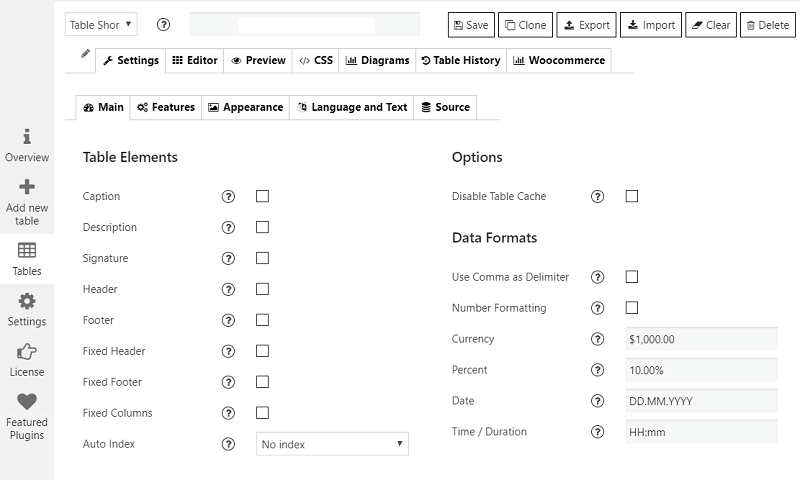
Data Tables Plugin admin panel. Main Settings 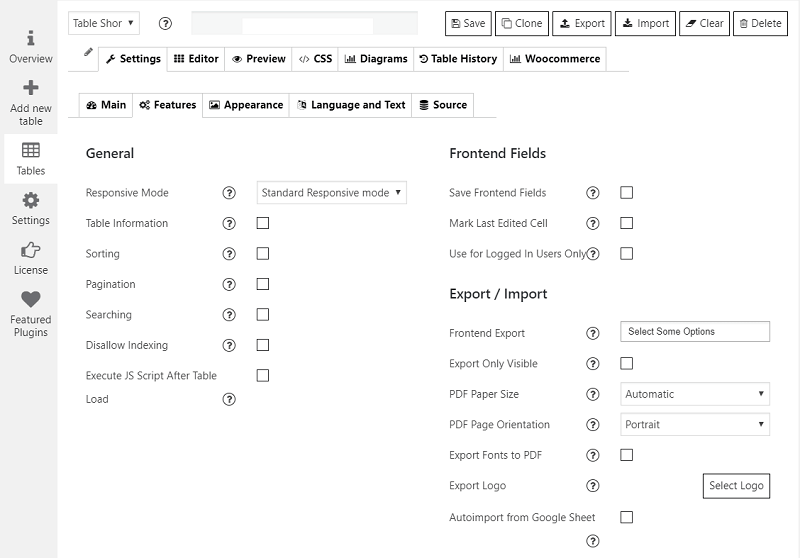
Data Tables Plugin admin panel. Features 
Data Tables Plugin admin panel. Appearance 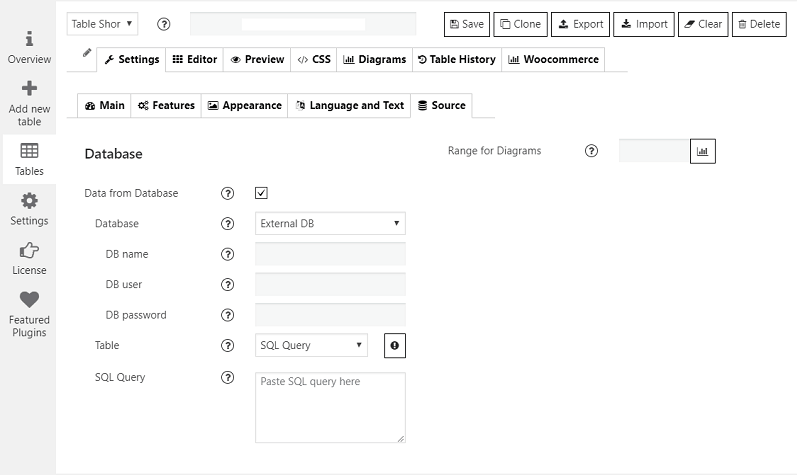
Data Tables Plugin admin panel. Database Source (pro) 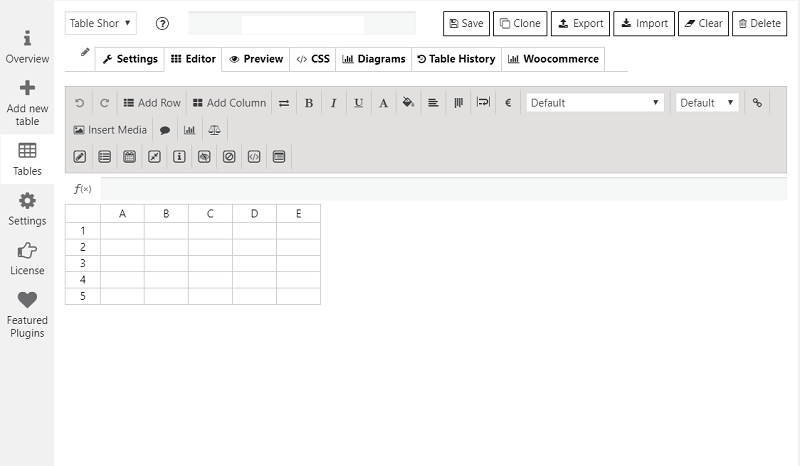
Data Tables Plugin admin panel. Editor 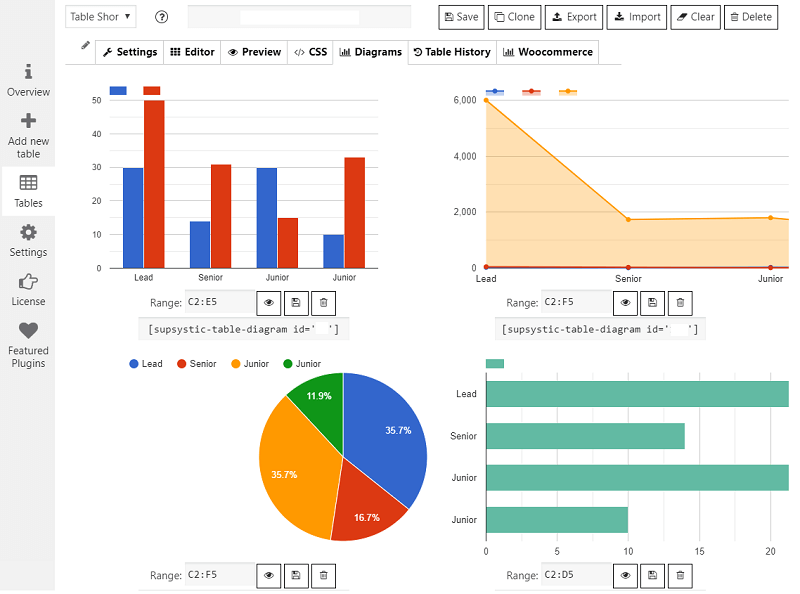
Data Tables Plugin admin panel. Diagrams (pro) 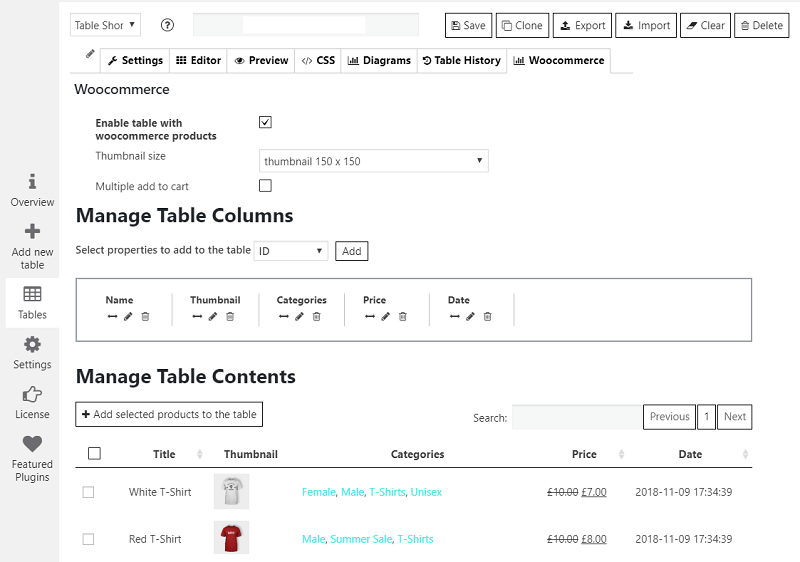
Data Tables Plugin admin panel. WooCommerce (pro)
FAQ
-
How to Create Data Tables
-
Step 1: Creating Responsive Data Table =
- On the left navigation menu click “Add a new table (or spreadsheet)”.
- Enter the title of a table, set the number of Rows and Columns.
- Click “OK”.
Step 2: Adding data to the Tables by Supsystic
- Click “Editor” spreadsheet button.
- Fill the table.
- Customize the data – here you can:
Step 3: Customizing of Data Tables by Supsystic
- In order to return to a configuration of tables – click the “Settings” button.
- Here you can manage all the settings of Data Tables Generator plugin.
- Simply navigate the corresponding section of properties – Table Elements, Features, Styling.
Step 4: Preview
After you change some settings – with responsive data tables plugin, you can immediately see the result – click the “Preview” button and check the table. Note that the table may look a little different depending on your theme style.Step 5: Add a table into a page/post
- On the left navigation menu click “Tables”.
- Find the table which you need and copy the shortcode.
- Paste the shortcode into your post or page and Data Tables Generator by Supsystic will automatically create a table on your page.
-
How to edit data in the Table?
-
Different tutorials about data editing you can find here
-
How to configure the Table?
-
Main Table settings is here
-
How to set a Style for a table?
-
If you need to change a visual style of the table, go to Settings of Data Tables Generator by Supsystic and find Appearance Tab.
Customize the Table view of the table using the next options:
* Auto & Fixed Table Width
* Fixed Table Width for mobile.
* Light-box
* Borders – you can select “Cell” border – inserts a border around all four sides of each cell or “Row” border – inserts a border only above and under each row.
* Compact – reduce the amount of white space.
* Highlighting – enable row highlighting as the mouse pointer hovers over an object.
* Disable wrapping – disable wrapping of the table content, so all text in the cells will be on a single line.
* Highlight the order column – highlight the column that the table data is currently ordered by.
* Row striping – for example – you use a table, but the table’s rows are difficult to separate visually, especially when there are many columns (or multiple lines to a row) – add row striping to a table, it will display rows background in two similar shades of color.Read more about all the design optionsin our tutorial.
-
How to export and import the tables?
-
With Data Tables Generator plugin you have an opportunity to export and import your tables.
You can export files of four types:
* CSV
* PDF
* XLS
* XLSXIf you already have the table and you need to use it on your site use Import option. You can import files of such formats:
* CSV,
* XLS,
* Google Spreadsheets. -
How to add a table into a page/post?
-
There are the different ways to add table to your website, using:
* Table shortcode
* Table Part shortcode
* Value shortcode
* Cell shortcode
* History shortcode
* PHP code
* Front-end Import Form
* Table shortcode and PHP code can be found on the left navigation menu if you click “Tables”. For each table, its own shortcode and PHP code are written here. -
How to use HTML elements in tables?
-
You can paste HTML elements into our tables. Read here how to do that.
-
How to use formulas in tables?
-
Go to Editor of Data Table.
Select a cell and start typing. In a cell, type an equal sign “=” to start the formula.
Fill in the rest of a formula.
Save the changes of a table.
Check the result of a formula in the table on your site.
Learn more about how to use formulas in tables here. -
How to create WooCommerce Product Table?
-
This tutorial can help you easily get started to use WooCommerce Product Table and create searchable, filterable, responsive product table for your store.
-
Which properties and columns can I display in the WooCommerce Product table?
-
Your WooCommerce Product table can include any of the following columns: Product attributes, Categories, SKU, Add to cart button, Summary, Date, Price, Product Thumbnail, Reviews.
You can display each type as a separate column in the product table. To take full advantage of the WooCommerce Product Table have a look at the examples with different features. -
Where to find additional information?
-
Plugin has comprehensive documentation
Also, you can find more answers at forum page.
Reviews
Contributors & Developers
“Data Tables Generator by Supsystic” is open source software. The following people have contributed to this plugin.
ContributorsTranslate “Data Tables Generator by Supsystic” into your language.
Interested in development?
Browse the code, check out the SVN repository, or subscribe to the development log by RSS.
Change log
1.10.33 / 31.01.2024 =
* Add expertise level for AC form
1.10.32 / 31.01.2024 =
* Security fix
* custom text for prev,next btn
1.10.30 / 26.09.2023 =
* Add love link feature and checks
1.10.29 / 20.06.2023 =
* Add fix for quotes in links
1.10.28 / 13.06.2023 =
* Add fix for slashes PHP 8.2
* Fix for preview
* Add fix for Init extensions
1.10.27 / 27.04.2023 =
* Fixes for export option
* Minor fixes
1.10.26 / 17.03.2023 =
* Securityfix for nonces.
* Changed overview ads
* Fix free migration
1.10.25 / 08.11.2022 =
* WP fixes
* Add support WP 6.1
1.10.24 / 01.09.2022 =
* Notice FOR USER’s with PRO version.
With the new update free version from 1.10.23 and PRO 1.7.12 – you should have the latest versions installed.
The new free version 1.10.23 will not be compatible with old PRO version. – less then 1.7.12
Same applies to the PRO version.
The new PRO is not compatible with the old Free version.
* Fixed warnings
1.10.23 /30.08.2022 =
* REQUIRED PRO version min 1.7.12
1.10.22 /30.08.2022 =
* BEFORE update please deactivate PRO version. Only after that update Free version.
* REQUIRED PRO version min 1.7.13
1.10.21 /30.08.2022 =
* BEFORE update please deactivate PRO version. Only after that update Free version.
* REQUIRED PRO version min 1.7.13
* Major update
* Fixes for PHP 8.1
* Fixes for WordPress 6.0
* interface updates
1.10.20 /19.06.2022 =
* XSS security fix
1.10.19 /17.06.2022 =
* Fixes for Installation
1.10.18 /10.06.2022 =
WP fixes
1.10.17 /09.06.2022 =
1.10.16 /07.06.2022 =
* Change own moment.js to wordpress
1.10.15 /07.06.2022 =
* Add support WordPress 6.0
* Add fix for stripslashes
* Update moment.js library
1.10.14 / 02.12.2022 =
* Migrating to mPDF from dompdf, for export PDF feature.
* Remove temp fonts from mpdf
* Set mPDF to download PDF file instead of opening in a window.
1.10.13 / 06.12.2021 =
* Fix for RuleJS
* Fix in license.mod
* Add fix for contact form
1.10.12 / 21.09.2021 =
* Fixes for Contact Form Integration
1.10.11 / 24.05.2021 =
* Add support PHP 8
1.10.9 / 26.03.2021 =
* Fixes for recent update issue
1.10.8 / 26.03.2021
- Add fix OVH
1.10.7 / 19.03.2021
- Add fix for import
1.10.5 / 11.03.2021
- Fix for table-layout add option
- Add fixed table layout
1.10.4 / 02.03.2021
- Revert changes to table-layout fixed.
1.10.3 / 01.03.2021
- Add fix for dataTables
- Update kses
- Fix for columnWidth feature
- Add fix for notice
1.10.2 / 15.02.2021
- Change <> in formula to @less@ @more@ for wp_kses only for JS now
- Add fix for export @more@@less@
- Replace < > symbols in import
- Fix iterations for preg replace
- Fix IMG in formula
1.10.1 / 10.02.2021
- Fixes to XSS
1.10.0 / 10.02.2021
- Security Fixes
1.9.99 / 25.01.2020
- fix for dtgs_nonce
1.9.98 / 20.01.2020
- Add fix for DataTables Export/Import library
- Migrating to new export/impor library PHP Spreadsheets from PHP Excel
- Add fix for compatibility with 4.9.16 WP
- Add fix for external connection
- add compatibility fix for wp < 5 for dtgs_nonce
1.9.97 / 08.12.2020
- Add security fixes
1.9.96 / 15.09.2020
- Add fix for sprintf
- Add fix for WP 5.5
1.9.95 / 29.06.2020
- Fix For TWIG
1.9.94 / 23.06.2020
- Fix for DGTS_NONCE Problem
- Rename TWIG library for compatibility with other plugins
- Create universal TWIG library for supsystic plugins
- add fix for ClassLoader
- Add fix for TWIG
1.9.93 / 23.04.2020
- Add support WP 5.4
- Change gateway server
1.9.92 / 23.03.2020
- Add fix for user roles
- Add fix for pagination styles
1.9.91 / 28.02.2020
- Add fix for importer
- Add hotfix for XSS and CSRF
- Add fix wp_role for XSS and CSRF
- Add fix for view tables
- Add fix for nonce stack
- Add fix for diagram notice
- Add fix for FREE version for php 7.4.2
1.9.90 / 25.02.2020
- Minor fixes
1.9.89 / 24.02.2020
- Add for Charts
- Add security fix for XSS and CSRF
1.9.88 / 14.02.2020
- Fix issue with js contextmenu
1.9.87 / 12.02.2020
- Add fix for SUMIFS formula
- Problem with currency format
- Fix for SSP option
1.9.86 / 15.01.2020
- Fix query issue
1.9.85 / 14.01.2020
- Minor fixes;
- Add fix for sort table by data column
- remove phpmailer code
- Add fix for JS with aoColumns
1.9.84 / 27.11.2019
- Major fixes
- Fixes for read-only mode
1.9.83 / 19.11.2019
- Add fix label PieChart
- Add fix for percentage shortcode
- Add feature support views reference from database
- Add fix (move to first cell after init handsontable)
- Fix for mass export
- Minor issues fix
1.9.82 / 23.10.2019
- Fix formulas for pagination
- Fix column width for pagination
- Fix background editable fields
- Fix hide double diagram by error notice in diagram preview
- Fix for not formatted value shortcode
1.9.81 / 02.10.2019
- Fix CSS for slimScroll bar always ON
- Fix description tooltip
- Add export to admin email frontend table
- Fix wp_roles function exist
- Fix send table by email with pagination
- Fix ajax to send email
- Add email timer + notice
- Minor issues fix
1.9.80 / 18.09.2019
- Fixed maps shortcodes
- Fixed admin paging
- Formulas fix
- Update Handsontable to 7.1.1 and switch formula parser to RuleJS
- Fixed edit link localize script
- Fixed translation bug with loco
- Fixed pdf|print exporter
- Fixed invisible cells
- Fix for woo attributes
- Minor issues fix
1.9.79 / 28.08.2019
- Fixed pasted formulas
- Fixed row sorting problem
- Add external database host for SQL tables
- Fix code for merged cells in header
- Fixed export with merged cells
- Fixed single hidden cell error
- Fix for jupiter theme
- Fix for new table popup
1.9.78 / 31.07.2019
- Add label into bar diagram
- Fix for Auto Column Hiding and merged cells
- Fix for undo column delete
- Rename Fixed Column Width, add option Fit to data
- Fix Export fonts to Pdf
- Added option Load by AJAX
- Update handsontable
- Add admin head row menu, some changes
- Change styles for tooltip
- Remove Resize Column error
- Remove comment after insert row
- Remove error when contact form not installed
- Add style to global search field
- Hide search form when active global and table search not active
- Added new features to Woo-addon
- Added Load by Ajax for diagrams
- Add sorting to context menu
- Add Edit Column Header option
- Fix importer
- Add editable file fields type
- Fix error after table create
- Fix formulas, edit editable file field functionality
- Fix problem after insert row/col, create conditions
- Fix problem with diagram after reload page
- Fix special-cell icon
- Edit upload frontend file functionals
- Fix recursive shortcodes in Data Source mode
- Fix for special chars in dropdown lists
- Update slimscroll version
- Fix tutorial
- Fix import/export btns in free
- Fix undo/redo
- Fix custom font family
- Fix formulas
- Fix frontend problem with ssp
- Fix editfile field in core js
- Fix notice after change cell format
- Fix diagram notice after creation
- Fix fixed columns preview problems
- Fix pagination and collapse problem
- Fix delete files after download
- Fix download editable file on front
- Fix allowed upload file types
- Fix frontendMethods
- Collapsed and merged fix, problem with dblclick on create diagram fixed
- Remove scroll from editable cell
- Fixed tooltip cells and paging
- Fixed autoindex with edit cols headers
- Fixed doubled data at cell after paging
- Fixed problem with merge and fixed header
- Fixed autoIndex with invisible cells
- Fixed pagination with merged cells export
- Detect responsive mode from 475px
- Fixed trigger resize poblem
- Replace other trigger resize code
- Fixed formats in value shortcode
- Fixes collapsible row
- Add enum and set types in data source as dropdown
- Fixed woo attibute filter
- Fixed preview after pdf export
- Fixed edit link and lightbox for unautorized
- Fixed video on print
- Fixed table link duplicates on page and in pdf/print export
- Fixed xls export from admin
- Add tooltip to variation chekbox
- Fixed update cell where column name have space
- Add checking for the presence of the woocommerce
- Disable table admin settings before render
- Fixed source editable fields
- Add ssp to dbsource
- Fixed after upload file row height, fixed merged with auto hidding, other
- Add search and sorting with datasource ssp
- Fixed woo ssp
- Fixed auto column hide and column search, auto hide and marge
- Fixed db source and autoindex
- Fixed column resize bug
- Fixed column search/ssp, editor link bug
- Fixed cyrillic bug in PHP 5.6
1.9.77 / 11.06.2019
- Small fix for Edit link on frontend
1.9.76 / 30.04.2019
- Hot fixes for 1.9.75 release – now all things with any configurations work great!
- Fixed recalc complex forlumas
- Fixed lightbox image with link issue
- Add edit link for admin after table
1.9.75 / 24.04.2019
- Added variable products
- Fix for frontend diagrams refresh
- Fix column search
- Added export remote images and import images from Google Sheets
- Fixed column width for horizontal mode
- Fix deactivation gialog
- Fixed merged cells by searching
- Minor issues fix
1.9.74 / 03.04.2019
- Fix for CSS
- Fix of importing hyperlinks from MS Excel and Google Spreadsheet
- Fix of excluding rows / columns from diagrams range. Add ability to set excluding rows / columns by rows / columns indexes
- Fix of applying of default sorting
- Added display variation attributes
- Added strip, hover and highlighting for custom styles
- Added select attribute for woo-tables
- Added the ability to trigger import from external code
- Minor issues fix
1.9.73 / 15.03.2019
- Custom styles lables fix
- IE table loading bug fix
- Minor issues fix
1.9.72 / 13.03.2019
- For Woo-addon added export in Excell, fixed export in PDF and fixed export self-hosted images for all tables
- Changed interface for settings
- Add option: Export Links Position
- Fixed formulas for wide tables
- Added live Preview
- Fix for slashes
- Fix currency format for editor
- Added wc errors output
- Added font adaptation for navigation bar
- Fix for style tooltip and overview
- Added Table Styling Settings
- Moved big ad files to cdn server
- Added Tags Column for woo-addon
1.9.71 / 25.02.2019
- Fix of formulas: SUMIF. Fix of applying of current date to datepicker for empty edited cells of Date type
- Exclude images it tables from lazy loading by Jetpack
1.9.7 / 20.02.2019
- Screenshots update
- Fixed not loading media scripts in the admin area
- Added excel import option (import as string)
- Fix of exporting the table to PDF in admin area if SSP is enabled
- Fix of connecting of media JS APIs in table admin area if it does not
- Fix of displaying diagrams and connecting of other assets for tables with SSP
- Fixed clean button work with the woo pro addon
- Fix Thumbnail width
- Fix of displaying of tables with SSP and without header
- Fix of using of some crashed logo links during importing table to PDF
- Added Pro Adverts for
- Fix of displaying tables with collapsible cells and responsive mode: Automatic Column Hiding
- Fix of saving table after adding new empty cells
- Fix for showing/hiding sun options in admin area
- Add new formula: HYPERLINK
- Fix of displaying of search fields in columns. Fix of updating of cell indexes in formulas after paste data from another table cells
- Fix of conflict with styles of some themes
- Add ability to initialize tables on page via third-party scripts
- Added variables for sql-query
1.9.6 / 20.12.2018
- Added option on-off legend labels along with parts of the chart
- Small Fix Zing Charts
- Fix of exporting of tables with collapsible cells
- Fix of formula COUNTIF
- Fix of applying of format to the cell value
- Styles fix for Add New Table popup
- Encode cell data before saving in DB
- Removed slashes from the cell after import from Spreadsheets
1.9.5 / 12.12.2018
- Removed urldecode to prevent replace ‘+’ to ‘ ‘
- Added compatibility with tables-generator-pro
- Fix of SUBSTITUTE formula
- Fix of TEXT formula
- Work with woo plugin addon
- Improved vendor file to compatibility with other possible add-ons
- Removed unused CSS
- Add of ability to search tables in admin area by id
- Add “Mark Last Edited Cell” option
- Fixed Google Charts tooltip flickering
- Add Global Page Search Form for multiple searching by all tables on page
- Fix of integration with Contact Form by Supsystiс
- Fix of displaying an error if ZipArchive extension is not enabled
- Fix of localization of tables’ list in admin area
- Fix of exporting the table to PDF
- Fixed fatal error (controller name creation)
- Fix of displaying of inserted images in table cells
- Fix of dates formatting after automatic import from Google Sheet if Server Side Processing is enabled
- Add of shortcode param “search” to preset the search value for table
- Fix of exporting of tables with hidden cells to PDF
- Fix of displaying of the message if export from Google Spreadsheets is denied
- Add ability to show full images in lightbox for table images
- add new screenshot
- Fix of applying of table events for tables with pagination and search features, if Server-side Processing is enabled
- Fixed compatibility free plugin with the woo pro addon.
- minify numeral.min.js
- Added multi products functional
- Fix of searching by columns
- Fixed cloned table with woo addon data
- Fix of exporting of tables with hidden cells to PDF
- Fix of using of frontend fields in tables with fixed header / footer / columns
- Added server-side processing for woo addon
- Fix of exporting tables with hidden cells to MS Excel
- Fixed woo addon bugs
- Fixed javascript error for tables with merged cells
- Fixed pagination with ‘all’ parameter. Fixed draw() table after search event
- Fixed add to cart with ssp
- Fix of applying of condition formatting
- Fixed preview and CSS
- Fix of exporting the table to PDF and Excel
- Fixed column search
- Add advertise for Woo Addon
1.9.4 / 06.11.2018
- Started integtate woo products in plugin
- Add position for column search fields
- Fix compatibility with old version of Contact Form plugin
1.9.3 / 01.11.2018
- Add integration with Contact Form by Supsystic
- Fix of merging cells for fixed rows/columns. Small code fix and improvement
- Fix of displaying auto index. Fix of displaying of collapsible cells
- Removed deprecated functions
- Added option to display col with merge cells in a responsive mode
- Added export only visible data
1.9.2 / 17.10.2018
- Fix displaying of lightbox popup for tables with fixed rows/columns
- Update of displaying of cell comments on mobile
- Fix displaying of editable fields
- Fix of exporting to pdf for tables in a standard responsive mode with a column for the auto index in newly created column
- Fix position of a caption for tables with fixed rows/columns
1.9.1 / 09.10.2018
- Make correct sort order in History table mode
- Fixed displayed merged cells
- Fix minor issue with compatibility for PHP 7.2 or greater
- Fix percents in Header/Footer
- Add diagram option: Axe Х Mode
- Fix of applying of conditions data to the cloned table
- Fix of multi-exporting of tables
- Fix of applying of font families to the table
- Add ability to set the style for chart points
- Fix of import data from CSS
1.9.0 / 30.08.2018
- Hotfix update error
1.8.9 / 28.08.2018
- Fix for rounding up the percent values in editable fields
- Added ability to create diagrams for shortcodes of other plugins
- Fix creating multiple tables
- Changed CRUD for tables list
- Fix border-bottom for Fixed Columns
- Fixed default CSS text in the editor
- Fixed crud bugs
- Fix editable fields after export
- Fix export to PDF with multiple rows in a cell
- Fixed tooltips displaying after search action
- Add custom roles for Roles Restrictions Options
1.8.8 / 10.08.2018
- Added the ability to create diagrams for cells with formulas and shortcodes
- Fix for Preview Loader
- Add loader for diagrams
- new youtube video
- For Source Option added the ability to Export data from an External DB and use SQL Query
- Fixed row headers in Editor Tab
- Added the ability to build a chart based on data from database tables
- Added possibility to place reduction like 1-4, A-D in part shortcode
1.8.7 / 24.07.2018
- Fix Multisite Installation process
- Fixed the problem: Clicking on the cell raises the table up
- Fixes for option Source – Database
- Added the ability to edit database table data through the frontend fields
- Added the ability to create diagrams for cells with shortcodes
- Fix underline position by exporting to pdf
- Fix of dynamically applying of diagram’s options to diagram preview
- Add support Strict Matching Option for SSP
- Fix of displaying merged cells in the table footer
- Fix for GlobalSearch
1.8.6 / 03.07.2018
- fix code for IE
- Disabled Save button until the data loaded
- Added Vietnamese translation
- Add Server-side Processing as an option and optimize import of the large tables
- Minor issues fix
1.8.5 / 21.06.2018
- Added mass migration of tables
- Add caching to solve the problem of importing large tables
- Add drawing the table according to the data from the database
- Fix for Global Search
- Added Turkish translation
- Add a special parameter Fixed Table Width for mobile devices
- Add option “Export Fonts to PDF”
- Fix of creating history for a new table and new table user
- Change “Insert picture” toolbar button to “Insert media”
- Minor issues fix
1.8.4 / 30.05.2018
- Add of the option to plugin settings: Disable WP Footer Fix
- Implemented automatic updating of diagrams when changing data in a table
- Added import/export Selectable Fields to/from Excel
- Fixed the width of text rows in mobile mode
- Added function of showing Lightbox for images in cells
- Added search by table columns
- Fix header in Elementor tab
- Fix of conflict of dataTables script and http://downloads.mailchimp.com/js/signup-forms/popup/embed.js
- Fixed problems with the first activation
- Fix of table sorting for empty cells
- Add ability to use letters as a column index in table’s special shortcodes. Fix of using common features for the Table Part Shortcode
- Fix of displaying column of Auto Index in mode “Create a new column”
- Fix for displaying of a caption for tables with fixed columns
- Fix of using of Frontend Fields this Fixed Columns option. Fix of “Use for Logged In Users Only” option for Frontend Fields
- Fix of Global Table Data Search
- Fix of displaying column of Auto Index in mode “Create a new column”
- Add Pagination in Editor
- Fix saving ReadOnly for cells
- Fix for an export table to PDF from the admin area
- Fix data params for cells which use formulas, which depended on cells with shortcodes inside
- Fix of removing of table rows after removing the table
- Fix issue with Cyrillic symbols on export to PDF
- Added ability to change the data range in the diagrams without re-creating
- Fix for conditions bug
1.8.3 / 07.05.2018
- Add options: Disable Table Cache
- Add of constant SUPSYSTIC_STB_FOOTER_FIX for enable / disable fix for themes without wp_footer()
- Fix of calculation of formulas: INDEX, MIN, MAX
- Fix of displaying of diagrams as table’s content
- Fix of applying of invisible cells on frontend
- Fix of export table to PDF
- Fix of conflict with WPML plugin
- Optimized labels for Frontend Fields
1.8.2 / 20.04.2018
- Hotfix by compatibility with old pro versions
1.8.1 / 13.04.2018
- Hotfix by compatibility with old pro versions
1.8.0 / 12.04.2018
- Add of ability to remove the escaping of HTML for the formulas results
- Update of the way of parsing table formulas on the frontend
- Fix of applying text wrapping for cells during table export
- Fix of applying underline text style for cells during table export
- Fixed auto width + scroll in the frontend
- Fixed the grid offset of the table for Fixed Header
- Fixed the grid offset of the table for Fixed Footer
- Fix of applying underline text style for cells during table import
- Fix of applying text wrapping for cells during table import
- Fixed parameter “Save Frontend Fields”, when saving empty values
- Fixed bug with “Save Frontend Fields” param and exporting changed data
- Fixed Export to XSL and XSLX for invisible cells
- Added hidden rows and hidden columns for Excel import
- Fixed bug with “Cell edit” when using “” parameter
- Fixed check row height condition
- Added DB transactions for parameter “Save Frontend Fields”
- Fixed javascript error for fnAdjustColumnSizing
- Fixed timing for header resizing
- Add Conditional Formatting feature
- Add of shortcode for output only selected rows and/or columns of the table
- Fix of using of lower case in indexes of cells and in formulas in the table editor
- Add of ability to move columns and rows in the table editor manually
- Add ability to make the rows collapsible on the frontend
- Add ability to convert the content of cells to the icons with tooltips
- Update of icons of the editor toolbar
- Fix PopUp integration
- Add ability to import/export the rules of conditional formatting from/to MS Excel
- Add of a check for required extension ZipArchive for import from MS Excel
- Add ability to set period for creating of new table instance in history
- Fix of switching the cell from selectable to editable type
- Update of using of features “removed cells” and “hidden cells” on the frontend for tables without headers
- Fix styles for using auto table width with horizontal scroll
- Fix of displaying of diagrams
- Fix of displaying of pagination select list for a table
- Update the tooltips for the plugin settings page
1.7.9 / 09.03.2018
- Fix issue for base formulas and empty cells (they should be counted as Zero)
- Fix issue for some languages (Germany, etc.)
- Code improvements
1.7.8 / 07.03.2018
- Add ability to use simple calculation actions with dates
- Update of the way to connect of table’s translation
- Update of tooltips for the “Language and Text” tab in the table admin area
- Fix for detecting browser language in Safari
- Fix for Norwegian-Nynorsk translation data
- Fix of formulas updating after rows / columns adding / removing
- Fix of formulas updating after pasting data from another cell
- Fix of correction of cells values during cells autofill
- Fix of calculation of DATE formulas: DATE, DAY, DAYS, DAYS360, EDATE, EOMONTH, MONTH, HOUR, MINUTE, ISOWEEKNUM, TODAY, NOW, SUBTOTAL
- Fix of using empty cells in calculations
1.7.7 / 23.02.2018
- Hotfix for compatibility with old pro versions
1.7.6 / 20.02.2018
- Security fix for table import and export
- Fix of execution of JS scripts, added through the Execute JS Script After Table Load option
- Small code fix
1.7.5 / 06.02.2018
- Hotfix of applying cell styles to the table
- Fix of exporting the table to PDF in the admin area
- Minor issues fix
1.7.4 / 05.02.2018
- Hotfix for loading tables on mobile devices
1.7.3 / 03.02.2018
- Hotfix for import formulas with links to another excel book’s sheets
- Hotfix for data tables with translation
- Fix of displaying of sorting icons for tables with multiple headers
- Minor issues fix
1.7.2 / 29.01.2018
- Add ability to change/hide label for table’s export buttons
- Add ability to set paper size for PDF export
- Add new table formula: INDEX
- Fix of table header position if Auto Width option is enabled
- Fix of formula calculating for an empty cell
- Fix of using auto table width with horizontal scroll
- Fix for displaying of a caption for tables with fixed columns
- Fix for displaying of the error message for table import
- Fix for displaying of merged cells
- Fix of formulas’ parsing during table import from MS Excel
- Fix of determination of cell index for tables with a large count of columns during exporting table to Excell
- Fix for insert link to the table via the toolbar
- Update the way of table export to PDF
- Update usability for table options in admin area
1.7.1 / 28.12.2017
- Fix for displaying of table caption and description.
- Fix of displaying of table auto index for tables with pagination.
- Code review and improvements
1.7.0 / 19.12.2017
- Add selectable fields
- Add “Stacked Columns” option for the Bar Charts and the Column Charts
- Add ability copy cell value with cell meta
- Add ability to make cell invisible
- Add option: Use Comma as Delimiter
- Add toolbar buttons: Font Family, Font Size
- Add ability to export formatted cell values without HTML on the frontend and in the admin area
- Add ability to applying font family and font size for the cell during import and export from MS Excel
- Fix of displaying editable fields in the Automatic Columns Hiding response mode
- Fix of using pagination buttons on table preview
- Fix of applying a background color to table cells in the admin area
- Fix for an update of rows height in the table editor
- Fix of saving selected value of selects in the table cells for printing and exporting table
- Fix of determination of cell index on the frontend for tables with a large count of columns
- Fix of using tab button for switch between editable fields on the frontend
- Fix of calculating formulas on the frontend
- Fix of styles for Diagram dialog window
- Fix for an export table to PDF
- Fix of import from Google Spreadsheet
- Move table styles to the page header
- Update tooltips information
1.6.9 / 08.11.2017
- Added new options: Fixed Table Width, Auto Table Width, Align by First Table, Compact Table
- Added ability to set fixed columns width
- Added ability to disable or change table loader
- Added ability to disable table sorting by default
- Added ability to disable sorting for some columns
- Added ability to sort the table by multiple columns
- Fixed table displaying through RSS feed
- Added Custom Footer option
- Fixed table loading from cache
- Added SUPSYSTIC_STB_DEBUG constant
- Added ability to select all table rows and columns by clicking on left table corner
- Fixed displaying header styles to fixed header
- Fixed displaying header styles to the fixed footer
- Fixed Table Actions History
- Small tooltips fix
1.6.8 / 23.10.2017
- Upgrade Time format to Time / Duration format
- Fixed small issue with our internal messaging system
- Added the table shortcode button to WP editor
- Fixed of displaying the table editor and table options in admin area
- Fixed of insert link to the table cell
- Added Table History functionality
- Small styles fix
- Fixed of table rename
- Added Time format
- Fixed PDF export for backend and frontend
- Small code fix
1.6.7 / 05.10.2017
- Added new option for searching table contents through standard WordPress search
- Fixed bug with the table when enabled Automatic column hiding option
- Added new “Table rows saved per request” option
- Fixed view of the Settings tab
- Minor issues fix
1.6.6 / 20.09.2017
- Fixed Sorting columns without format, which contain float numbers between 0 and 1
- Updated all languages
- Added Persian and Greek language
- Added Spanish (Spain) language
- Fixed styles for Right-To-Left languages
- Fixed saving table if the current saving process is in action
- Added ability to use browser language to translate table
- Updated of table initializing and translating
- Minor issues fix
1.6.5 / 01.08.2017
- Fixed updating of table rows on frontend for history tables
-
Minor isues fix.
…