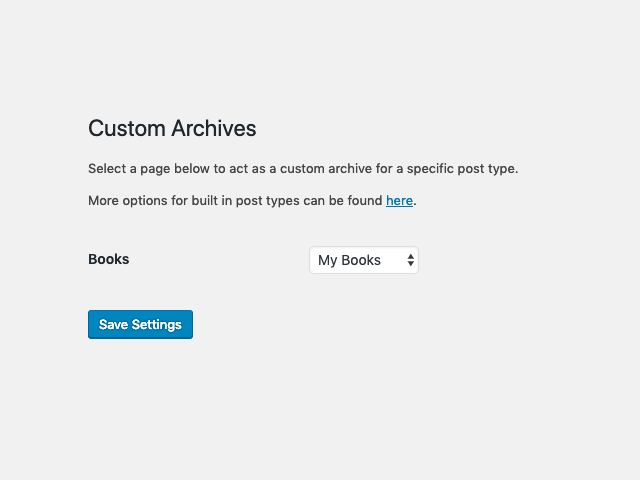Description
Custom Archives lets you set the page of your choice as the archive page to any custom post type that uses archives. This provides you with flexibility allowing you to use a page with a custom template selected to display something different.
Developers
For information regarding the hooks and integrations in this plugin, refer to the wiki on the GitHub repository.
Thank You
Thanks go to Human Made who released Page for post type which was used as inspiration for building this plugin.
Screenshots
Installation
You must have at least one custom post type to use this plugin.
- Download, unzip and upload the package to your plugins directory.
- Log into the dashboard and activate within the plugins page.
- Go to Settings > Archives and configure your custom archive pages.
FAQ
- Can I have a custom archive page for posts?
-
By default WordPress allows you to use a special page as a custom archive page for posts so you don’t need to use this plugin for that.
- Why am I not seeing any options?
-
You need to have at least one custom post type on your site for this plugin to have any effect. The plugin won’t do anything otherwise.
- What happens if I delete the page?
-
If you delete a page that is a custom archive page, it will automatically remove the setting and will safely default back to the standard archive page template.
- Can the archive use the page permalink?
-
No, due to technical difficulties and user experience considerations, the custom archive page must use the original archive permalink.
- Can I use a page for multiple archives?
-
No, this is not possible as the user is redirected to the original archive page link.
Reviews
There are no reviews for this plugin.
Contributors & Developers
“Custom Archives” is open source software. The following people have contributed to this plugin.
Contributors“Custom Archives” has been translated into 6 locales. Thank you to the translators for their contributions.
Translate “Custom Archives” into your language.
Interested in development?
Browse the code, check out the SVN repository, or subscribe to the development log by RSS.
Change log
Refer to the GitHub repository for information on version history.